Best Cloud Rendering Platforms for Architects
Best Cloud Rendering Platforms for Architects
Cloud rendering lets architects create high-quality visuals faster by offloading rendering tasks to powerful remote servers. This saves time, eliminates hardware limitations, and improves collaboration. Here’s what you need to know:
- Why Cloud Rendering?
- Speeds up rendering for complex 3D projects.
- Removes the need for expensive local hardware.
- Enables remote collaboration and file sharing.
- Key Factors to Consider:
- Top Platforms:
- RebusFarm: Affordable and beginner-friendly with free credits.
- Fox Renderfarm: Ideal for large, enterprise-level projects.
- GarageFarm.NET: Budget-friendly with 24/7 support.
- iRender: Full control over custom setups.
- SheepIt: Free, community-based, Blender-only option.
Cloud Rendering in Revit Tutorial – PRO Rendering
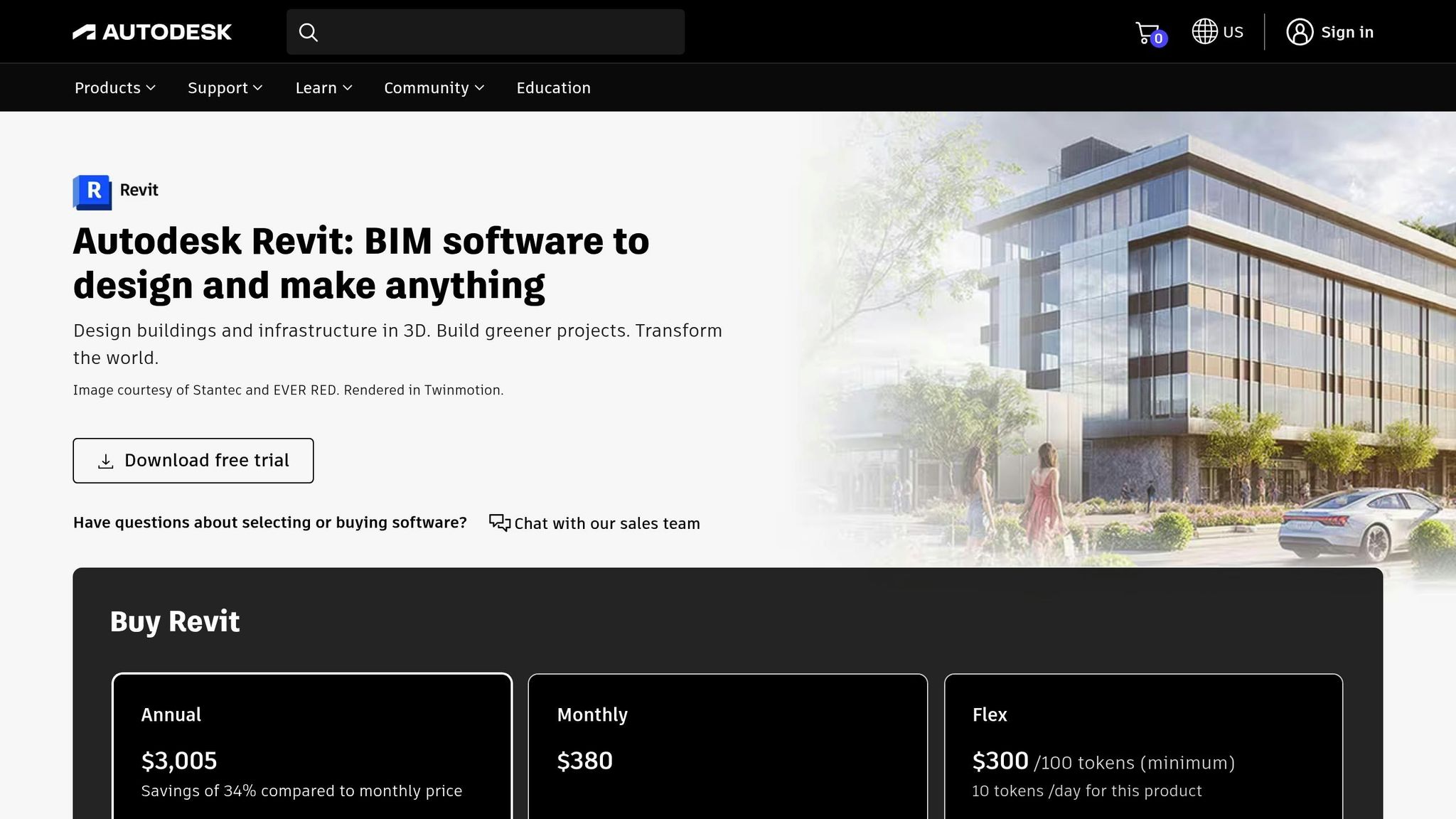
Quick Comparison
| Feature | RebusFarm | Fox Renderfarm | GarageFarm.NET | iRender | SheepIt |
|---|---|---|---|---|---|
| CPU/GPU Rendering | Yes/Yes | Yes/Yes | Yes/Yes | Yes/Yes | No/Yes (Blender only) |
| Starting Price | $0.099/hour | $1.20/GPU hour | $0.09/GPU hour | $0.15/hour | Free |
| Free Trial Credits | $28.79 | $25 | $25 | 100% bonus | N/A |
| Best For | Cost efficiency | Large projects | Small firms | Full control | Blender users |
Cloud rendering is transforming architectural workflows by delivering faster results, reducing costs, and enhancing project quality. Choose the platform that fits your tools, budget, and project needs.
Key Factors to Consider When Choosing a Cloud Rendering Platform
Selecting the right cloud rendering platform can make or break your project. The wrong choice might lead to compatibility headaches, blown budgets, and frustrated teams. On the other hand, the right platform will integrate smoothly with your existing tools and scale effortlessly with your project needs. When evaluating options, focus on software compatibility, cost, and workflow integration to guide your decision.
Software Compatibility
Your chosen platform needs to work seamlessly with the tools you already use. This includes popular BIM and CAD software like Revit, SketchUp, and 3ds Max, as well as rendering engines such as V-Ray and Enscape. If the platform lacks compatibility, you could find yourself spending more time troubleshooting than rendering.
Most platforms support common file formats like 3DS, FBX, OBJ, DWG, DXF, DAE, and SKP. However, it’s equally important that they preserve file integrity and material properties during uploads and processing. For example, over 60% of architectural visualization professionals rely on V-Ray, while nearly 40% use Corona. Many platforms prioritize V-Ray, but it’s essential to confirm support for the specific tools you use.
The introduction of standardized file formats, such as .vrscene, has simplified workflows significantly. This format allows smooth project transfers across tools like SketchUp, Rhino, and Revit, as well as DCC tools like 3ds Max and Cinema 4D. Platforms supporting these standards can eliminate the usual pains of switching between different software environments.
Cost and Pricing Models
Understanding pricing structures is critical for staying within budget. Cloud rendering platforms typically offer a few different billing models, each catering to specific needs:
- Pay-as-you-go: Charges are based on actual usage of computing power, storage, and networking. It’s a flexible choice for architects with fluctuating rendering demands. However, costs can pile up during periods of heavy use.
- Subscriptions: Fixed plans for a set period simplify budgeting and often include discounts for higher volumes. These are ideal for firms with steady rendering workloads throughout the year.
- Reserved instances: By committing to one- or three-year plans, you can save 50–75% compared to pay-as-you-go rates. This option is great for firms with predictable, long-term rendering needs.
- Spot instances: These leverage unused cloud capacity and can offer discounts of up to 90%. The trade-off? They might be interrupted during high-demand periods.
Since compute resources make up over 60% of cloud costs, optimizing your setup is key. Strategies like right-sizing instances, enabling autoscaling, and scheduling renders during off-peak hours can help you get the most value.
Integration and Workflow Efficiency
A platform that integrates directly with your design software can save you a lot of time. The ability to submit renders without leaving your workflow ensures a smoother process.
Look for platforms with automated file syncing for project files, textures, and assets. This reduces the risk of manual errors and rendering failures. For teams working on larger projects, collaboration features like shared project libraries, render queue management, and real-time progress tracking can keep everyone on the same page. Quick sharing of rendered outputs with clients and stakeholders also speeds up approval cycles.
Distributing tasks across multiple cloud machines can drastically cut rendering times, allowing your team to focus on creative work instead of waiting for renders. Additionally, platforms with user-friendly interfaces and thorough documentation can shorten the learning curve, helping your team make the most of the platform.
Some platforms even bridge the gap between real-time rendering and photoreal workflows, making it easier to move from design iterations to polished presentations without missing a beat.
Top Cloud Rendering Platforms for Architects
Now that you’re familiar with what to consider in a cloud rendering platform, let’s dive into some of the leading options architects can use. These platforms bring different strengths to the table, helping to simplify workflows and meet the demands of scaling projects.
RebusFarm
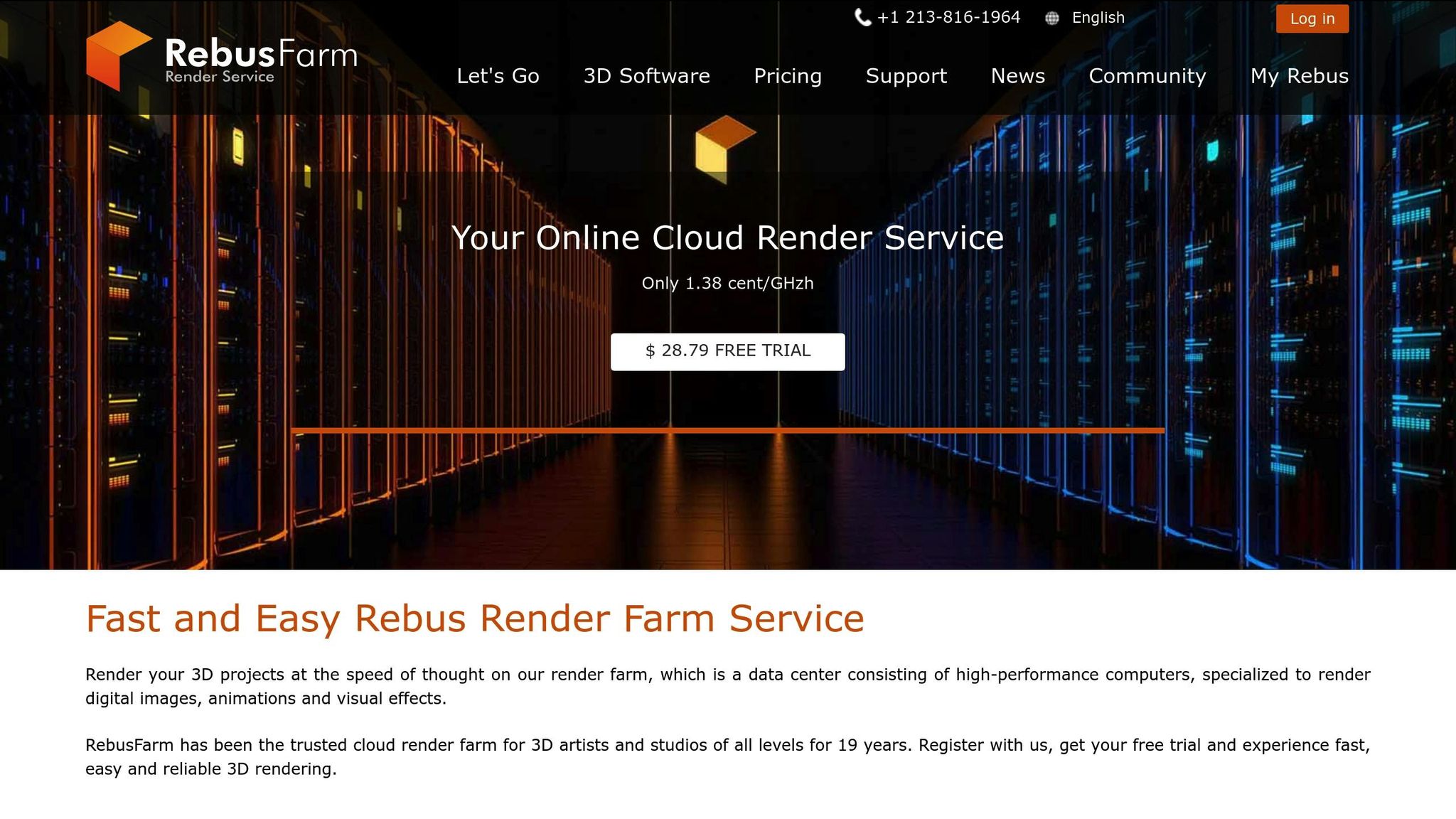
RebusFarm strikes a balance between performance and cost, with rates starting at $0.099 per hour. It uses AMD Threadripper 3970X CPUs and NVIDIA Quadro RTX 6000 GPUs, ensuring it can handle intricate architectural models. New users are welcomed with $28.79 in free credits, and volume discounts go up to 60%, making it a budget-friendly choice for architects managing complex designs.
Fox Renderfarm

Fox Renderfarm is tailored for larger-scale projects and time-sensitive deadlines, offering enterprise-grade, scalable performance. With pricing set at approximately $1.20 per GPU hour, it’s a solid option for architects working on ambitious designs that require robust computational power.
GarageFarm.NET
GarageFarm.NET is an affordable option, starting at just $0.09 per GPU hour. Its high-end hardware ensures reliable performance, making it a great fit for smaller firms or individual architects who need cost-effective solutions without sacrificing quality.
iRender
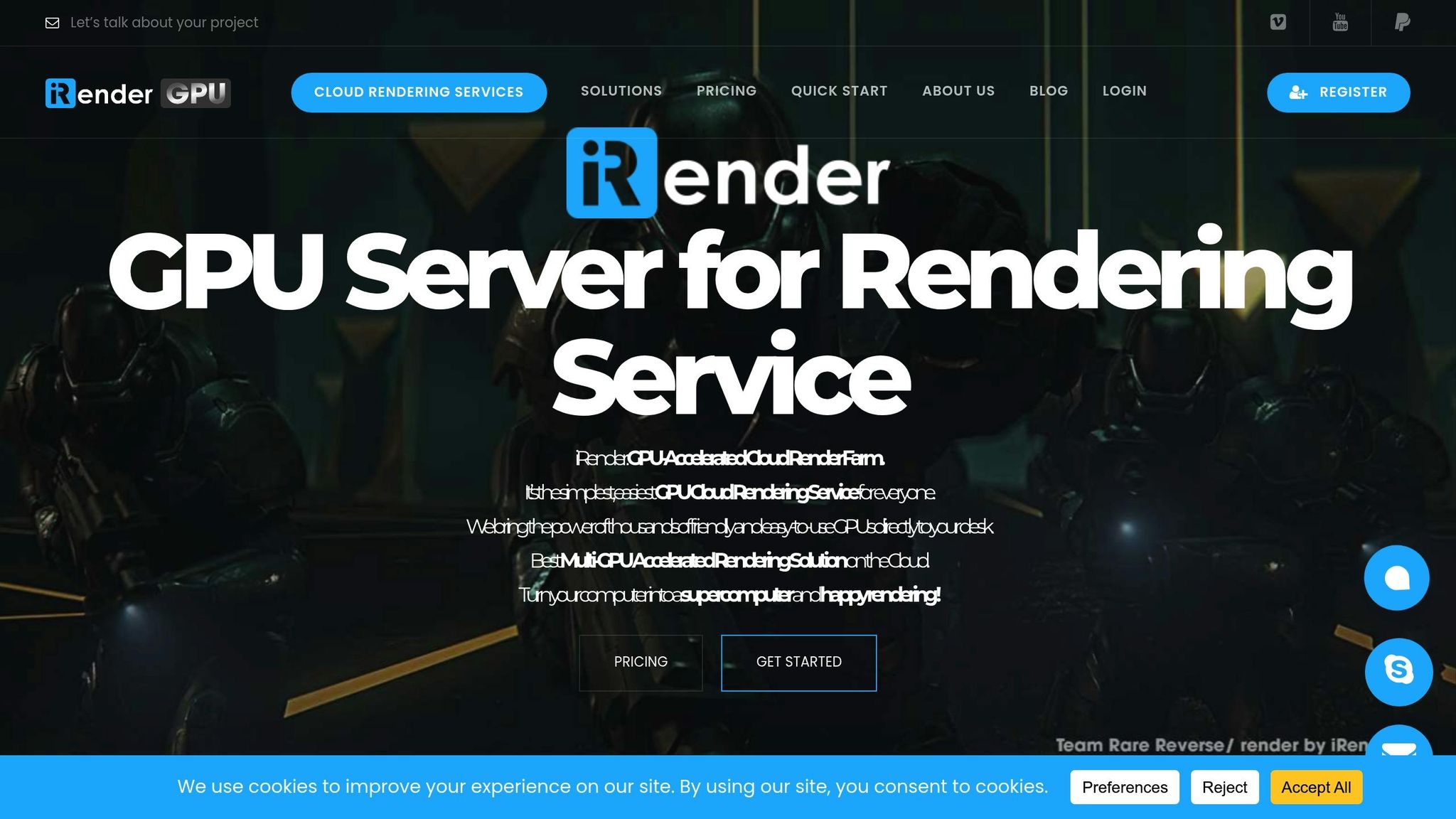
iRender takes a different approach as an Infrastructure as a Service (IaaS) platform, giving architects full control over their rendering setup. With configurations offering up to 8× RTX 4090 GPUs, pricing ranges from $0.15 per CPU hour to $46.80 per GPU hour. New users benefit from a 100% bonus on their first charge, effectively doubling their initial rendering budget. iRender also supports custom software installations via RDP access and integrates seamlessly with tools like Enscape for Revit, SketchUp, Rhino, ArchiCAD, and Vectorworks. Excitingly, they’re preparing to launch an RTX 5090 option soon.
SheepIt
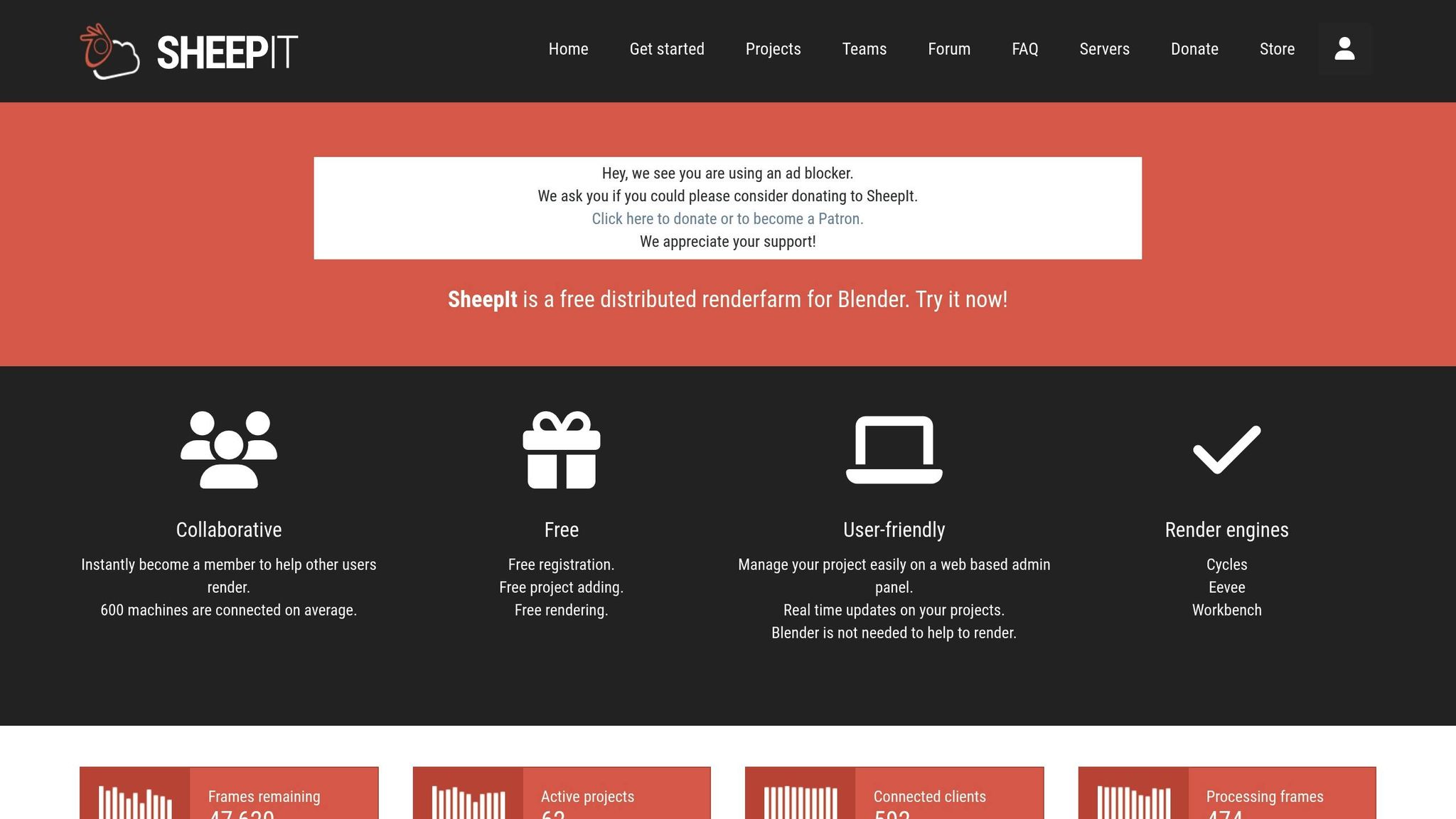
SheepIt stands out with its collaborative, contribution-based model, where users share computing power across a network. To date, the platform has rendered over 458 million frames and typically has around 600 machines connected at any given time. This community-driven approach efficiently handles large rendering tasks by pooling resources.
SheepIt is ideal for architects who can plan their rendering schedules ahead of time, as it’s not designed for immediate turnarounds. Beyond its technical benefits, it fosters a sense of collaboration among a network of creative professionals.
sbb-itb-0af4724
Cloud Rendering Platform Comparison
Finding the right cloud rendering platform depends on your architectural needs, budget, and the audience you aim to serve.
Platform Comparison Table
| Feature | RebusFarm | Fox Renderfarm | GarageFarm.NET | iRender | SheepIt |
|---|---|---|---|---|---|
| CPU Rendering | Yes | Yes | Yes | Yes | No |
| GPU Rendering | Yes | Yes | Yes | Yes | Yes (Blender only) |
| Starting Price | $0.0124/GHzh (CPU) $0.0046/OBh (GPU) |
$0.0306/core hour (CPU) $0.90/node hour (GPU) |
$0.02/GHz hour (CPU) $0.0033/OB hour (GPU) |
$9.00/node hour | Free |
| Free Trial Credits | $25 | $25 | $25 | $25 | N/A |
| 24/7 Support | Yes | Yes | Yes | Yes | Community-based |
| Volume Discounts | Yes | Yes | Yes | Yes | N/A |
| Student Discounts | 50% | 10–20% | 50% | No | N/A |
| Software Compatibility | Major 3D apps + plugins | Major 3D apps | Major 3D apps | Custom software installs | Blender only |
| Security Standards | Standard | ISO/IEC 27001 | ISO 27001 | Standard | Community-based |
| Service Model | Traditional cloud | Enterprise-focused | User-friendly | IaaS with full control | Peer-to-peer |
The table highlights the essential features of each platform. Below, we dive into what sets each apart for architects.
RebusFarm combines affordability with dependable performance. Its broad compatibility with major 3D applications and plugins makes it a practical choice for architects working on complex, multi-software projects.
Fox Renderfarm prioritizes enterprise-level security, making it particularly appealing for firms handling sensitive or high-stakes projects in commercial or government sectors. However, its premium pricing reflects this focus.
GarageFarm.NET strikes a balance between cost and service. It offers affordable GPU rendering and round-the-clock support from knowledgeable 3D technicians. This makes it a great option for architects who may need expert assistance during detailed rendering tasks.
iRender stands out by giving users complete control over their rendering environment. Its ability to support custom software installations is ideal for architects with specialized visualization needs.
SheepIt is a unique, free peer-to-peer platform designed exclusively for Blender users. While its collaborative approach is innovative, the unpredictable performance may not suit projects with strict deadlines.
The differences in pricing and features cater to a variety of needs. For US-based architects, the decision often boils down to project complexity and budget. Smaller firms might appreciate the cost-effectiveness of GarageFarm.NET or RebusFarm, while larger firms could find the enhanced security of Fox Renderfarm worth the extra expense. Picking the right platform means aligning its capabilities with your specific project goals.
Adding Cloud Rendering to Architectural Workflows
Bringing cloud rendering into your architectural process involves carefully integrating it into your existing workflow to maximize its potential.
Improving Workflow Efficiency
The first step in adopting cloud rendering is pinpointing which tasks eat up the most time and resources. For many architectural firms, rendering complex visualizations ties up workstations for hours, leaving team members unable to focus on other design tasks during these cycles.
To streamline this, consider using queue management software to organize dependencies and oversee multiple projects simultaneously. Setting up license servers with environment variables can help prioritize software access, preventing delays when multiple users need the same tools.
Cloud rendering also boosts collaboration. This is especially helpful for US-based firms working with remote consultants or clients across different time zones, as it ensures everyone can access updated files without delay.
Data synchronization is crucial. Many firms find it beneficial to allocate specific cloud resources for synchronization tasks. This approach helps maximize bandwidth and reduces network congestion during busy periods, making the entire workflow smoother.
These improvements lay the groundwork for expert integration support, ensuring your transition to cloud rendering is as efficient as possible.
How BIM Heroes Supports Cloud Rendering Integration
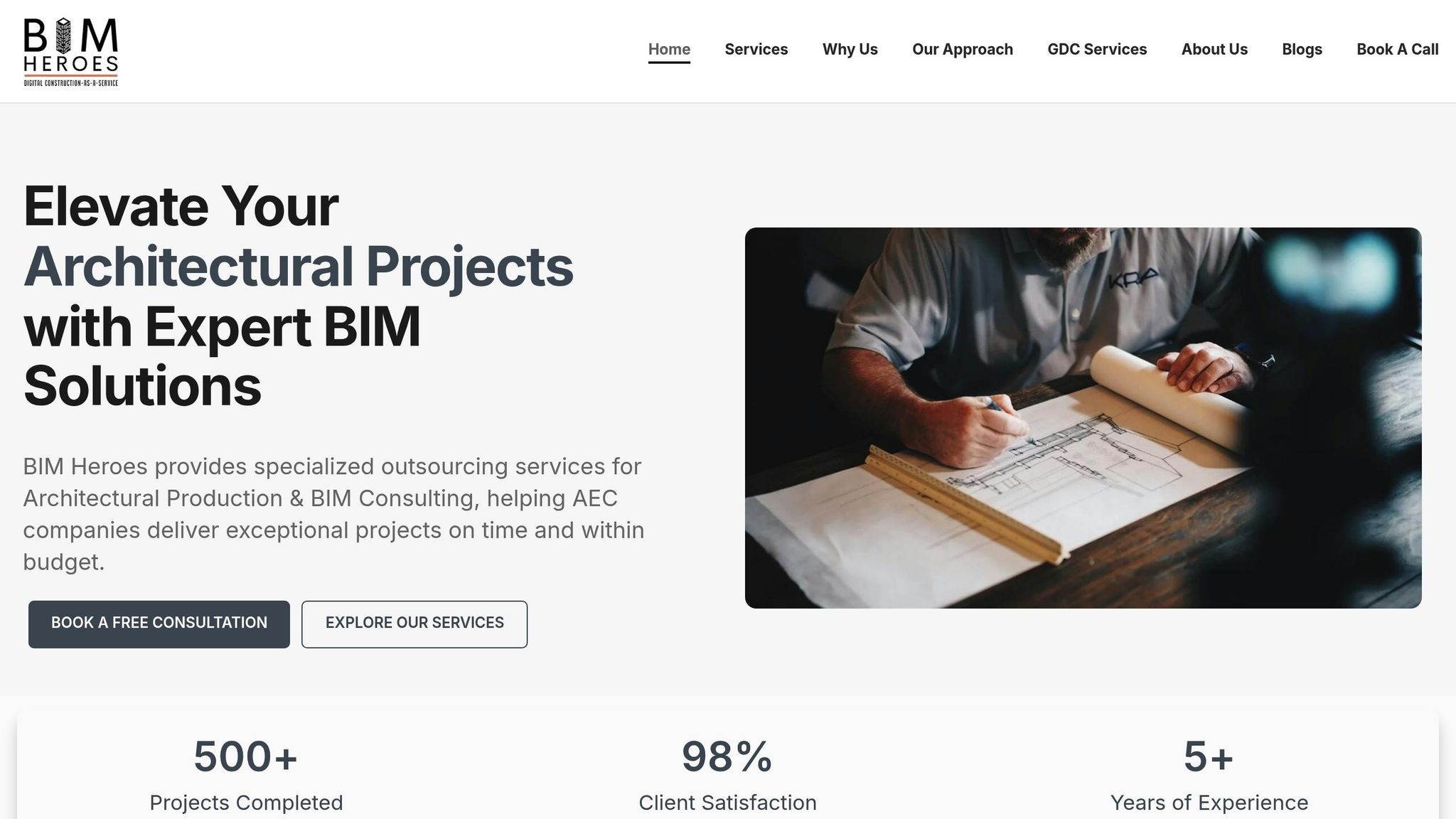
BIM Heroes plays a key role in helping architectural firms adopt cloud rendering seamlessly. Their 3D modeling and visualization services prepare design files for faster, higher-quality rendering, ensuring smooth integration with cloud platforms.
Their BIM consulting services focus on establishing robust data security and privacy measures for cloud rendering. This includes setting up access controls and applying the principle of least privilege, which limits user permissions to only what’s necessary for their roles.
With extensive expertise in tools like Revit, Enscape, and Lumion, BIM Heroes ensures your models are optimized to meet the specific technical demands of various cloud rendering platforms. This preparation minimizes the risk of rendering errors and delays.
Additionally, they offer Point Cloud to BIM conversion services, which are especially useful for firms transitioning older projects to cloud-based workflows. By converting legacy data into formats compatible with cloud platforms, firms can use cloud rendering for renovation and retrofit projects without the need for time-consuming manual updates.
Benefits for US-Based Architects
For US-based architectural firms, cloud rendering brings distinct advantages, particularly as the industry adapts to new working models. With 72% of US architecture firms now operating fully remotely or in hybrid setups, cloud-based solutions have become essential. By 2025, it’s expected that 95% of architectural work will occur on cloud platforms.
One major benefit of cloud rendering is its ability to extend productive hours. For example, firms can submit rendering jobs at the end of the day and receive completed visualizations by morning, eliminating the need for overnight shifts.
Cost efficiency and scalability are equally important. The global cloud computing market, valued at $371.4 billion in 2020, is projected to grow to $832.1 billion by 2025. This growth highlights the financial advantages of cloud solutions over maintaining expensive in-house rendering hardware.
Training is another key factor. Firms must ensure their teams are equipped to handle cloud rendering effectively, from preparing files for upload to managing rendering queues and troubleshooting common issues. While the integration process typically takes 2–4 weeks, depending on the complexity of the firm’s workflows and the number of staff involved, many report noticeable improvements within the first month.
“The enforced work-from-home practices have impacted all the creative industries in a variety of ways. I feel it’s been a positive shift because it sped up changes that would have been inevitable anyway, and some of these changes, like the cloud, are definitely here to stay.” – Toby Nelmes, Senior Graphic Designer at ROCK
Cloud rendering platforms also integrate seamlessly into existing production pipelines, enhancing both efficiency and productivity. This allows firms to stick with their established design processes while gaining access to far more powerful rendering capabilities than traditional in-house setups could provide.
Conclusion
Cloud rendering platforms are reshaping how architectural projects are visualized and delivered. By speeding up turnaround times and improving collaboration, they offer architects a more efficient way to work. On top of that, these platforms cut down costs by removing the need for pricey hardware and streamlining resource use. Architects also benefit from access to powerful servers capable of producing highly detailed, lifelike renderings that would be challenging to achieve with traditional in-house systems.
Consider this: 91% of companies report that cloud computing simplifies regulatory compliance. Meanwhile, the 3D rendering software market is anticipated to grow at an impressive CAGR of 19.9% from 2023 to 2030, and the broader 3D representations market is projected to grow at a CAGR of 17.20% from 2024 to 2031.
“Architectural cloud rendering has delivered efficiency, cost-effectiveness, and high-end quality solutions to the designers for architectural illustrations.” – Archinomy
When choosing a cloud rendering platform, it’s crucial to evaluate factors like software compatibility, pricing, and scalability to ensure it fits seamlessly into modern architectural workflows.
For architecture firms in the United States, BIM Heroes offers tailored guidance to help select and integrate cloud rendering tools without disrupting existing workflows. Their expertise in BIM data and efficient implementation ensures a smooth transition to cloud-based solutions.
Cloud rendering provides architects with unparalleled flexibility and power, enabling faster project turnarounds and stunning visualizations while keeping costs in check. This shift not only enhances project outcomes but also positions firms to thrive in an ever-evolving digital world. By embracing cloud rendering, architects can stay ahead of the curve and deliver exceptional results in today’s competitive landscape.
FAQs
What should I consider when selecting a cloud rendering platform for architectural projects?
Choosing the right cloud rendering platform for your architectural projects means weighing a few key elements. First, ensure the platform offers high-performance computing to handle intricate designs efficiently and works seamlessly with your preferred 3D modeling software. You’ll also want to check for scalability, so you can easily adjust resources based on the size and complexity of each project.
Budget considerations matter too. Look for platforms with flexible pricing, like pay-as-you-go models, which can help manage costs effectively. Data security is another top priority, especially if you’re working with sensitive client files. Platforms with global data centers are worth considering as they can minimize latency and speed up rendering times – crucial for staying on schedule. Ultimately, choose a service that integrates smoothly into your workflow and consistently delivers dependable results tailored to architectural projects.
How does the cost of cloud rendering compare to traditional in-house rendering for architects?
The cost of cloud rendering varies based on usage, with hourly rates typically ranging from $4.60 to $24 per hour, depending on the platform and the level of performance you need. On the flip side, setting up traditional in-house rendering involves a hefty upfront investment in hardware, which can range from a few hundred to several thousand dollars. However, once purchased, these hardware costs are fixed and spread out over time.
Cloud rendering stands out for its scalability and flexibility, making it a great choice for projects with changing demands. While it eliminates the need for large initial investments, it can lead to higher overall expenses for long-term or high-volume use. In contrast, in-house rendering can be more budget-friendly for steady, large-scale workloads but comes with the added responsibility of regular maintenance and hardware upgrades.
How does cloud rendering improve collaboration and efficiency for architectural firms?
Cloud rendering transforms how architectural teams collaborate and manage projects. It allows team members to work on the same design in real time, regardless of their location. This remote accessibility helps minimize delays, keeping projects moving forward smoothly.
Another major advantage is the significant reduction in rendering times. By shifting to the cloud, firms can bypass the need for expensive on-site hardware, cutting costs while making better use of resources. Faster rendering and streamlined workflows also mean teams can iterate on designs more efficiently, boosting productivity and making project management far more seamless.

