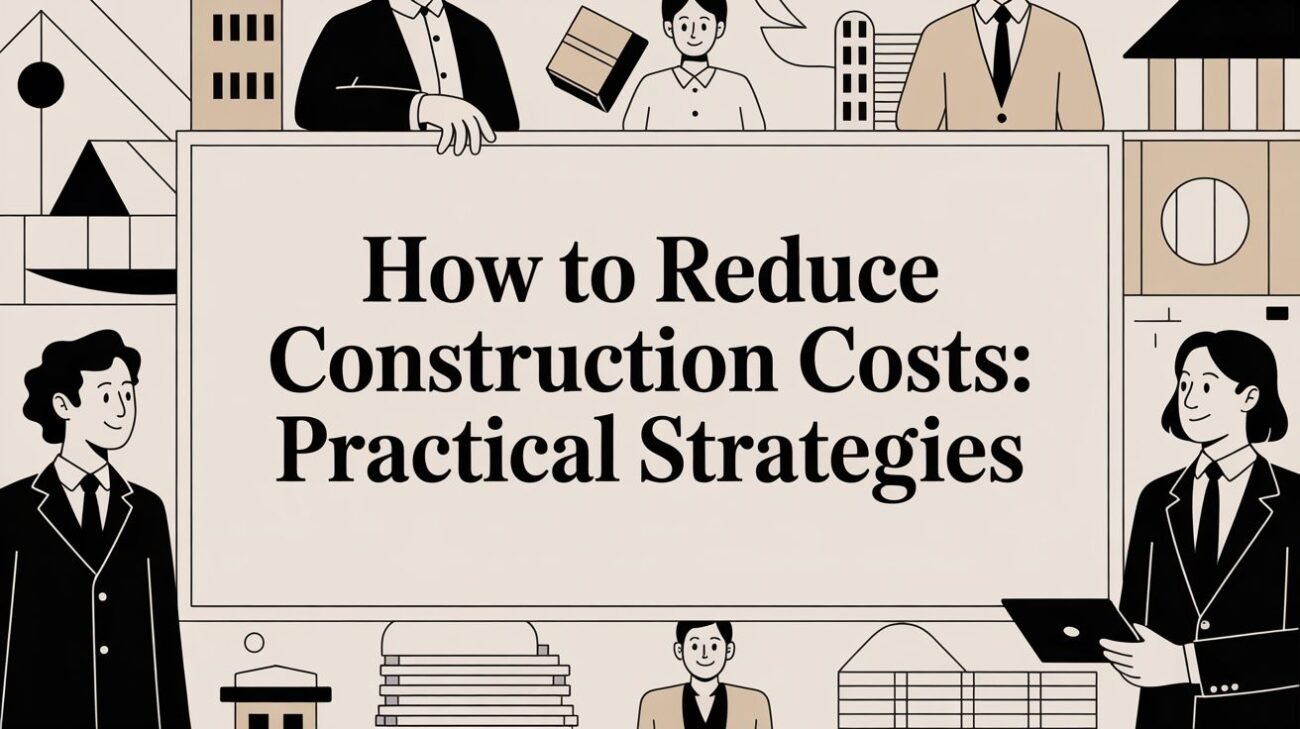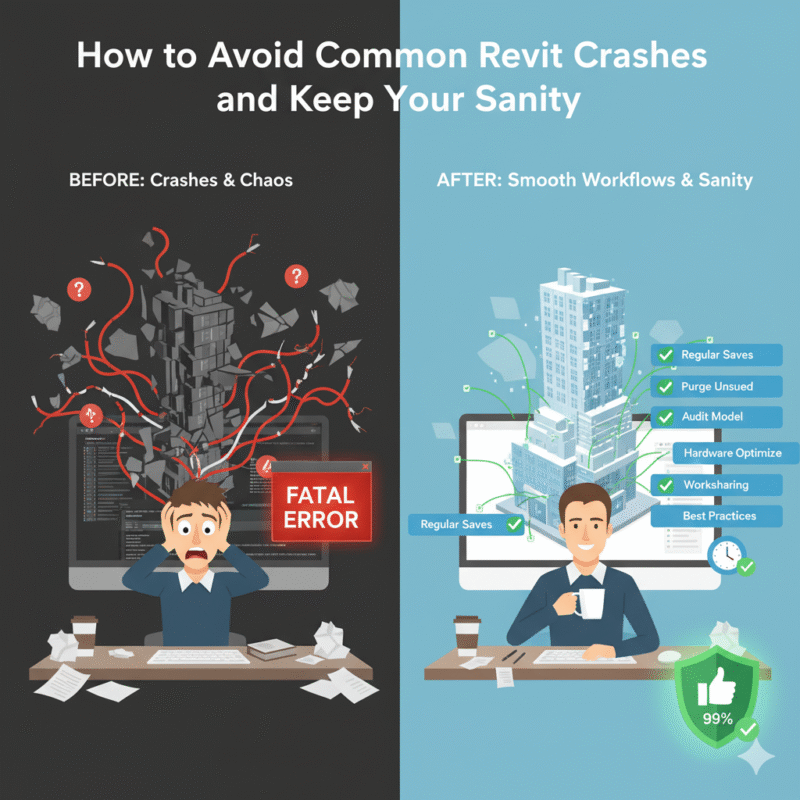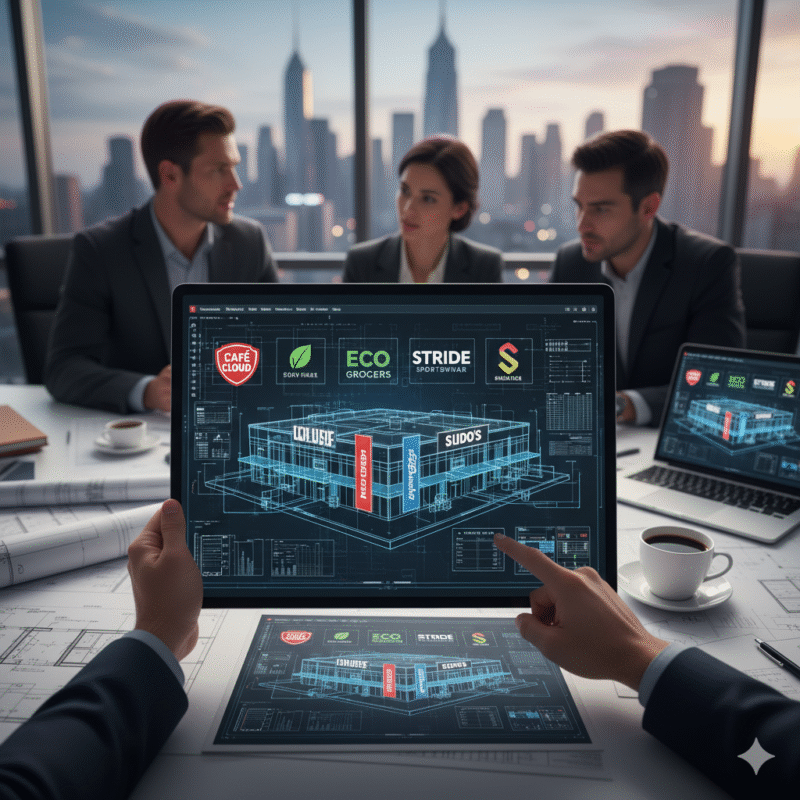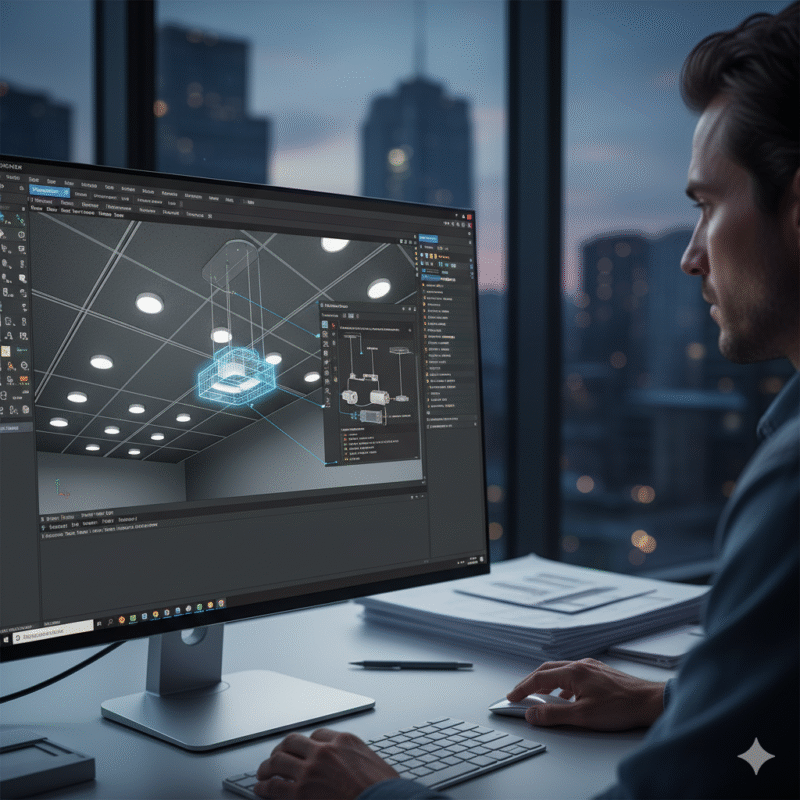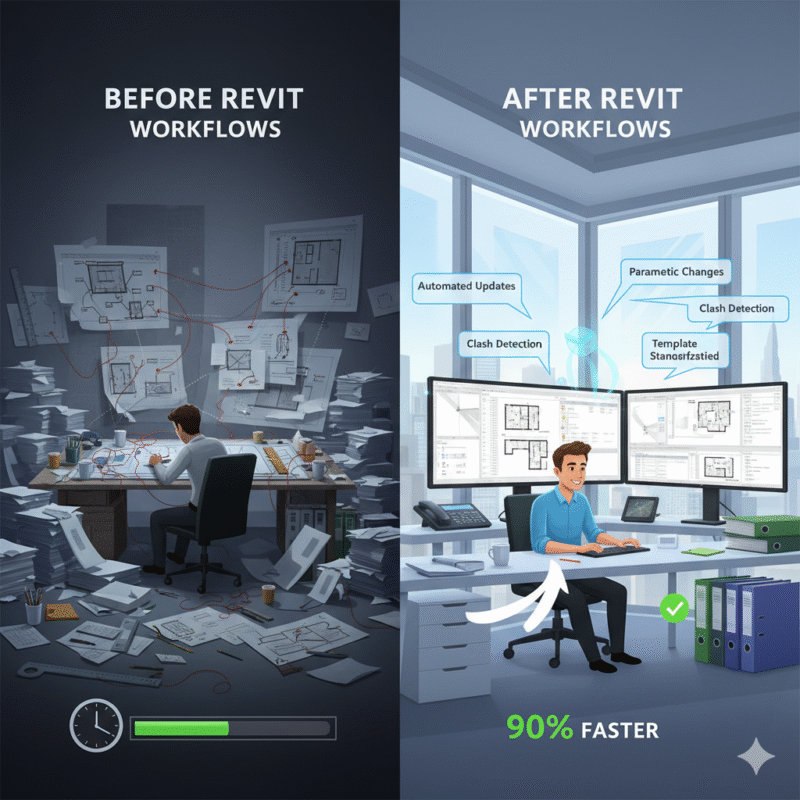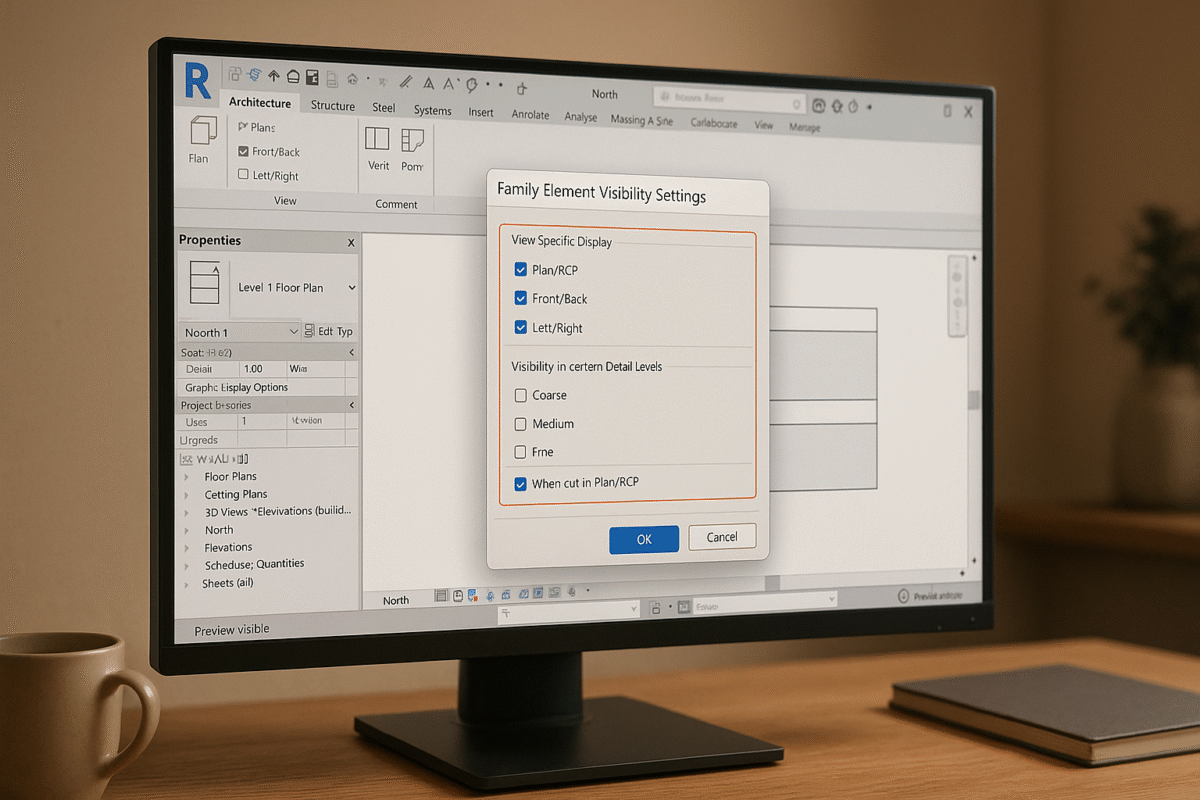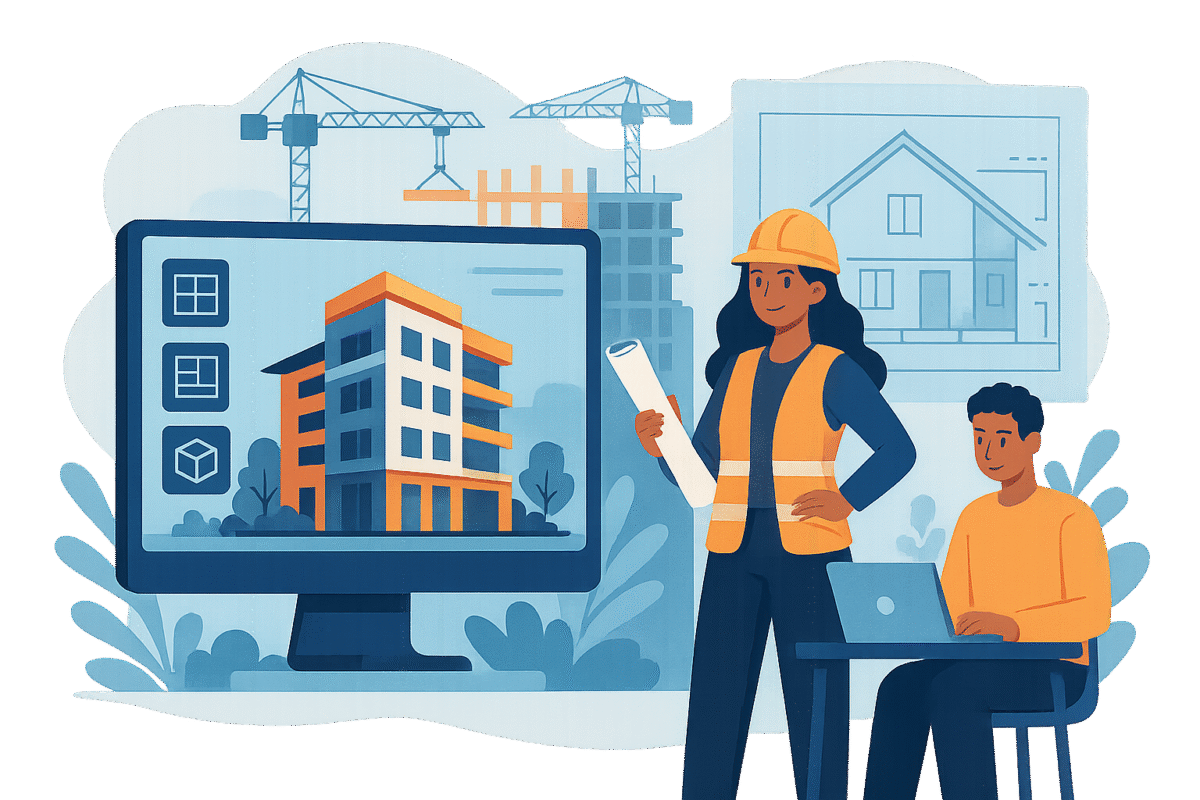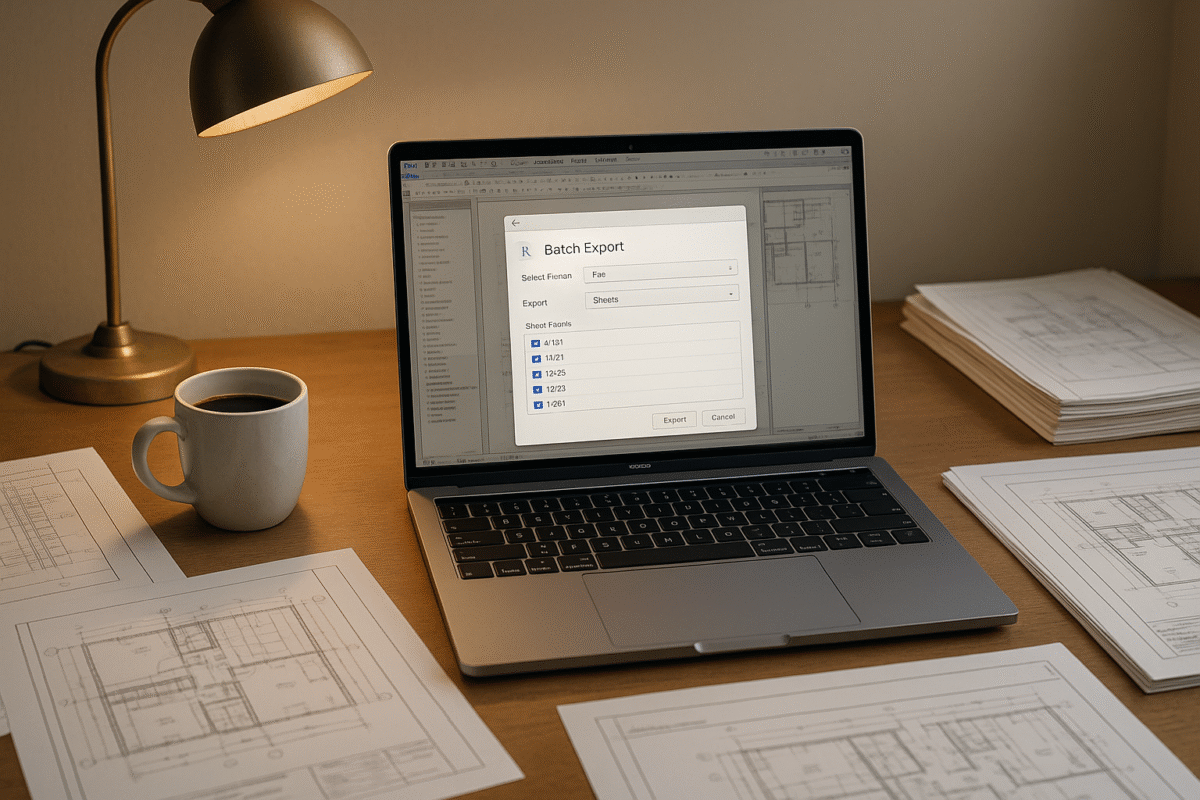Version Control for BIM Projects: Best Practices
Version Control for BIM Projects: Best Practices
Version control in BIM (Building Information Modeling) is essential for managing changes, avoiding conflicts, and ensuring smooth collaboration. Here’s what you need to know:
- Why It Matters: Prevents data errors, tracks changes, and reduces rework by enabling teams to work on models simultaneously while maintaining accuracy.
- Common Challenges: File overwrites, version conflicts, and inconsistent standards can derail projects without proper controls.
-
Best Practices:
-
Use clear file naming conventions (e.g.,
ProjectCode_BuildingSection_Discipline_FileType_Version). - Organize files with a standardized folder structure (e.g., separate folders for design phases and disciplines).
-
Implement a version numbering system (e.g.,
Major.Minor.Revisionformat with prefixes likeWIPorAPP).
-
Use clear file naming conventions (e.g.,
- Tools to Use: Central Data Environments (CDEs) like Autodesk BIM 360 or Trimble Connect streamline version control with features like real-time collaboration, role-based access, and automated backups.
- Automation: AI-powered tools can detect changes, enforce naming rules, and automatically manage file versions.
Quick Tip: Adopting structured workflows and centralized systems ensures that everyone works with the latest data, reducing errors and saving time.
For a detailed guide on file organization, software recommendations, and workflow standards, explore the full article.
Related video from YouTube
File Naming and Organization Rules
Keeping file names and folder structures consistent allows teams to quickly find what they need and avoid issues like file overwrites or version conflicts.
File Naming Guidelines
File names should always include key project details in a set order. Stick to this format:
ProjectCode_BuildingSection_Discipline_FileType_Version
Here are some examples:
- HOT250_Tower-A_ARCH_Model_v2.0
- HOT250_Tower-A_MEP_Drawing_v1.2
- HOT250_Tower-A_STRUCT_Schedule_v3.1
If needed, add dates in the YYYY-MM-DD format to make sorting by time easier:
- HOT250_Tower-A_ARCH_Model_2025-03-12_v2.0
BIM Project Folder Structure
A clear folder structure is essential for organizing files and managing access. Start with main folders for project phases, then break them down by discipline and deliverable type:
Project-Root/
├── 01-Schematic-Design/
│ ├── Architectural/
│ ├── Structural/
│ └── MEP/
├── 02-Design-Development/
│ ├── Models/
│ ├── Drawings/
│ └── Documentation/
└── 03-Construction-Documents/
├── Working/
├── Approved/
└── Archive/
Keep shared resources in one place, and separate drafts or work-in-progress files from finalized versions.
Version Number Systems
A clear version numbering system ensures everyone can track file updates. A three-part semantic versioning system works well:
| Version Format | Usage | Example |
|---|---|---|
| Major.Minor.Revision | Major: Big updates Minor: Smaller features Revision: Minor fixes |
2.1.3 |
| Status Prefix | WIP: Work in progress REV: Under review APP: Approved |
WIP_2.1.3 |
| Date Suffix | Tracks daily updates | 2.1.3_20250312 |
For drafts, use incremental numbers like v0.1, v0.2, and switch to whole numbers like v1.0, v2.0 for finalized versions. This makes it easy to see the progression from early drafts to approved deliverables.
Central Data Management Systems
A Common Data Environment (CDE) brings all BIM data into one place, making it easier to manage versions and collaborate effectively. By centralizing project information in a secure location, CDEs simplify complex BIM workflows and automate consistency in file naming and versioning.
Benefits of a Common Data Environment
Here’s what a CDE can offer:
| Benefit | What It Does |
|---|---|
| Single Source of Truth | Ensures everyone works with the latest project data, reducing version conflicts. |
| Real-time Collaboration | Enables multiple users to work together simultaneously, improving coordination. |
| Automated Backups | Regularly creates data snapshots and tracks changes to ensure data reliability. |
| Access Control | Uses role-based permissions and audit trails to maintain data security. |
| Cloud Accessibility | Allows remote access, making it easier for distributed teams to collaborate. |
These features help automate essential data management tasks, complementing strict file organization and versioning practices.
Key Features to Look for in a BIM Platform
When selecting a CDE, prioritize these features:
1. Version Control
The platform should track all model changes and include:
- Automatic versioning
- Tools to detect changes and compare models
- Detailed audit logs
2. Access Management
Ensure the system offers robust security measures like:
- Multi-factor authentication
- Role-based access controls
- IP-based restrictions
- Secure file transfer protocols
3. BIM Software Integration
A good CDE integrates smoothly with popular BIM tools, offering:
- Direct compatibility with software like Revit and ArchiCAD
- Support for native file formats
- Automated synchronization
- Real-time clash detection
4. Collaboration Tools
Strong collaboration features are key for team efficiency, such as:
- Markup and annotation tools
- Issue tracking and resolution workflows
- Approval processes
- Mobile-friendly access
To get the most out of your CDE, establish clear data security and access protocols. For example, BIM Heroes (https://bimheroes.com) recommends using Non-Disclosure and Confidentiality Agreements to protect sensitive project data while ensuring smooth collaboration across teams.
sbb-itb-0af4724
BIM Workflow Standards
Clear BIM workflow standards are essential for keeping project teams on the same page. They help manage version control and ensure the model stays accurate and reliable throughout the project.
Model Update Rules
Keeping models updated without creating conflicts requires a structured process. Here’s how the workflow is typically divided:
| Update Phase | Key Requirements | Responsibility |
|---|---|---|
| Pre-Update | Verify access permissions, confirm latest version | Model Author |
| During Update | Use designated worksets, preserve element IDs | BIM Modeler |
| Post-Update | Run interference checks, validate updates | BIM Manager |
| Documentation | Log changes, update version history | Project Coordinator |
Some best practices for managing updates include:
- Logging all changes with timestamps and author details.
- Locking critical elements to avoid accidental edits.
- Scheduling updates during low-activity hours to minimize disruptions.
- Creating automatic backups before making significant changes.
Review and Approval Steps
Once updates are made, a clear review process ensures the model meets quality and compliance standards.
1. Initial Quality Check
Use automated tools to verify the model’s integrity. This step should cover:
- Detecting clashes between building systems.
- Ensuring compliance with project-specific guidelines.
- Checking element naming consistency.
- Confirming parameters are complete.
2. Technical Review
BIM managers dive deeper into the technical aspects, examining:
- Structural soundness.
- Coordination of MEP (Mechanical, Electrical, Plumbing) systems.
- Adherence to building codes.
- Feasibility for construction.
3. Stakeholder Approval
Stakeholders evaluate the model based on:
- Alignment with design goals.
- Budget considerations.
- Impact on the construction timeline.
- Meeting regulatory demands.
BIM Heroes streamlines this process with an automated system that ensures compliance with US building codes. Their team uses advanced tools and high-performance workstations to thoroughly validate models, ensuring every version is up to standard before it moves forward.
For large teams, coordination is key. Smooth handoffs between disciplines can be achieved by:
- Clearly assigning review tasks to team members.
- Setting achievable deadlines for each review phase.
- Using standardized checklists to catch common issues.
- Tracking feedback through a centralized system.
Keep detailed records of all reviews and approvals. These logs are invaluable for:
- Documenting decisions.
- Resolving conflicts.
- Passing audits.
- Improving workflows in future projects.
Version Control Tools and Software
Managing versions effectively is crucial for BIM projects, which often involve complex iterations. The right tools can simplify collaboration and help prevent errors tied to versioning.
BIM Version Control Software Options
Different software platforms cater to various project needs. Here’s a quick comparison of some popular options:
| Software | Key Features | Best For |
|---|---|---|
| Autodesk BIM 360 | Cloud-based collaboration, real-time updates, mobile access | Large enterprise teams |
| Trimble Connect | Cross-platform use, offline capabilities, clash detection | Multi-discipline coordination |
| Bentley ProjectWise | Advanced security, custom workflows, enterprise integration | Infrastructure projects |
| Revizto | Issue tracking, VR/AR support, model comparison | Design review teams |
| Procore BIM | Financial tools, RFI management, mobile-friendly | Construction management |
When evaluating tools, focus on these factors:
- Ability to handle large files (e.g., models over 1GB)
- Role-specific access controls
- Detailed change tracking and audit logs
- Quick recovery for older versions
- Compatibility with existing BIM tools
Many of these platforms also integrate with automation tools to further improve version management.
Automated Version Management
Automation is changing how version control is handled in BIM projects. These tools ensure consistency across versions while minimizing manual work. Common features include:
- Automatic file versioning: Incremental backups are created automatically.
- Change detection: Highlights differences between versions.
- Conflict resolution: Flags potential clashes before they escalate.
- Workflow automation: Sends notifications and approval requests without manual input.
For example, BIM Heroes (https://bimheroes.com) uses advanced automation tools to streamline its processes. Their system includes automated compliance checks for US building codes and quality control measures, reducing errors and rework.
Automated systems also help teams:
- Monitor changes across multiple versions
- Maintain consistent file naming
- Generate detailed audit reports
- Enforce standardized workflows
- Minimize manual version management tasks
Incorporating automation into version control helps keep projects on track and reduces the risk of human error in complex BIM workflows.
Conclusion
Summary of Version Control Methods
Managing BIM versions effectively requires consistent practices, reliable tools, and well-defined workflows. Some of the most effective methods include:
- Automated versioning systems to track changes and keep detailed audit logs
- Centralized data environments that support real-time collaboration
- Role-based access controls to ensure data security
- Standardized naming conventions for project files to maintain consistency
- Integrated review and approval workflows to streamline processes
These approaches help minimize mistakes and simplify project management. For projects requiring expert guidance, working with providers like BIM Heroes can connect you with skilled professionals who align with industry standards. These strategies emphasize the importance of structured version control in BIM.
Although these methods provide a solid foundation, the field continues to evolve.
Upcoming BIM Version Control Changes
New trends are shaping the future of BIM version control, including:
- Cloud-based platforms that enable seamless integration between different BIM tools, improving collaboration across teams
- AI-powered tools designed to predict conflicts and handle repetitive tasks automatically
- Advanced automation systems capable of managing file versions independently, enforcing naming rules, and creating detailed audit logs
These advancements aim to make workflows even more efficient, reduce errors, and help organizations stay ahead as project demands evolve.