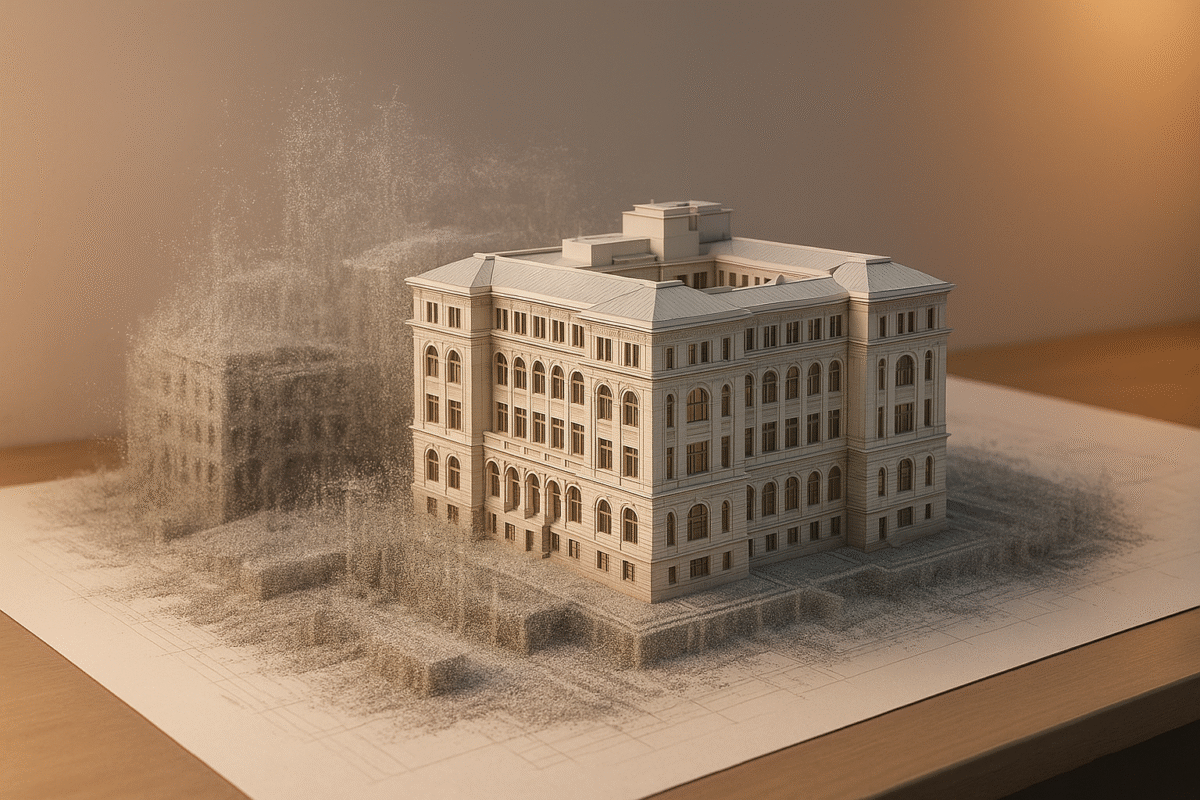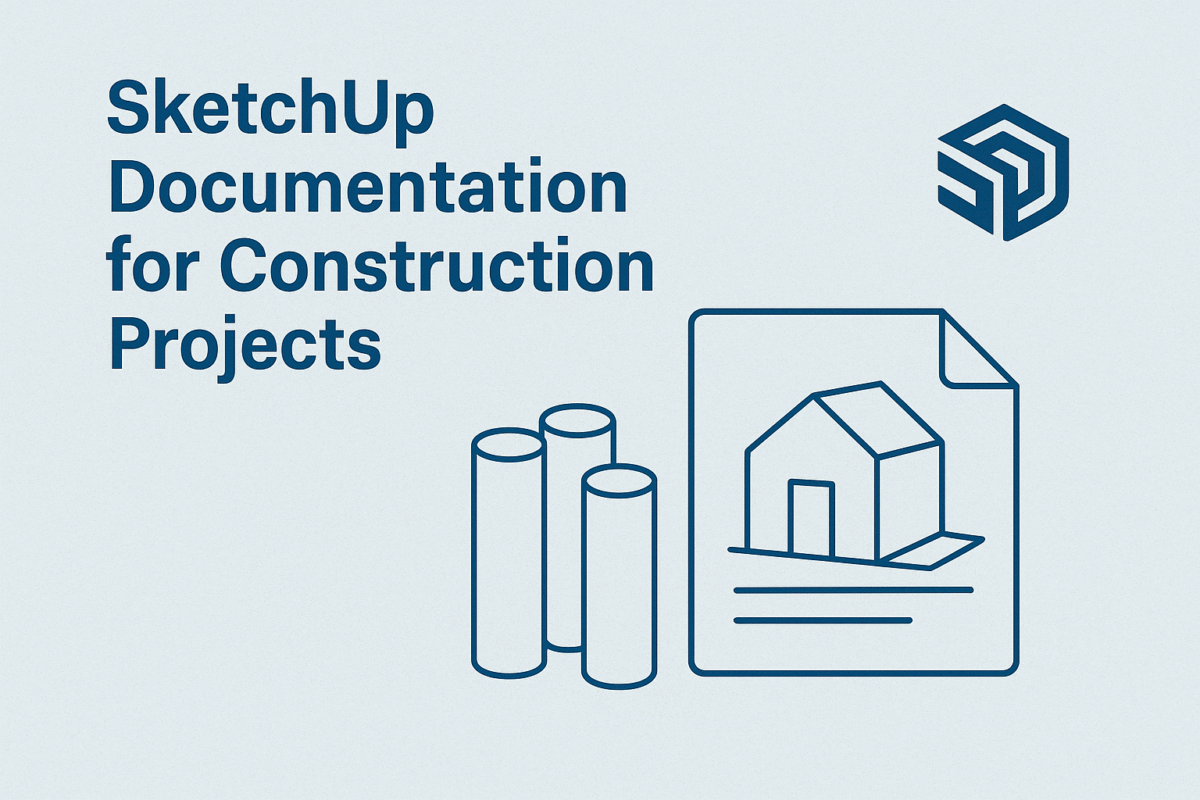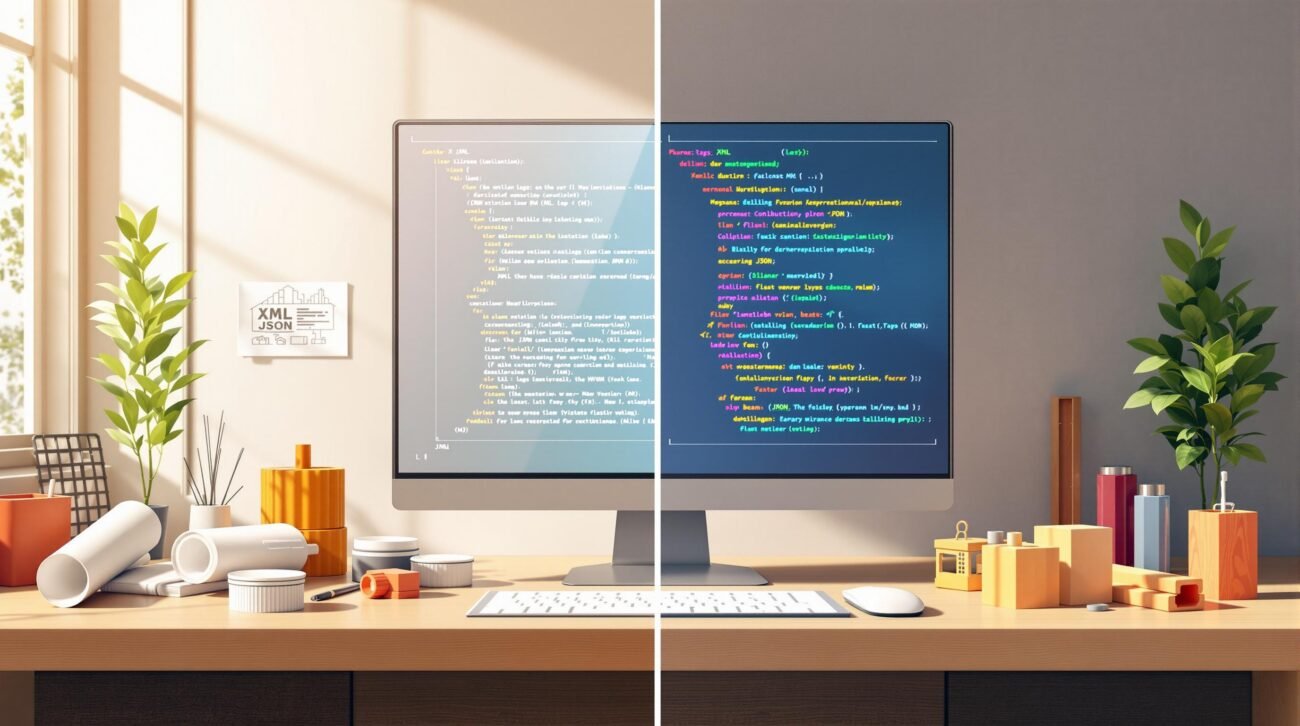How to Clean Point Cloud Data for Accurate Models
How to Clean Point Cloud Data for Accurate Models
Want accurate 3D models? Start by cleaning your point cloud data. Dirty data leads to errors, wasted time, and higher costs in BIM projects. Here’s how you can quickly improve your data quality:
- Identify Noise Sources: Check for scanner issues, environmental interference (like dust or rain), and operational challenges.
- Remove Noise and Outliers: Use tools like statistical outlier removal, radius-based filtering, and region growth analysis.
- Organize Data for BIM: Sort points into categories (e.g., structural components, MEP systems) and convert them into 3D surfaces using algorithms like RANSAC or NURBS fitting.
- Choose the Right Tools: Software like Autodesk ReCap and CloudCompare can simplify cleaning and exporting data for BIM platforms.
Quick Tip: Combine automated processes for large areas with manual cleanup for detailed sections to save time and ensure precision.
Cleaning your point cloud data ensures better BIM models, reduces rework, and keeps your projects on track. Dive into the details to learn how to optimize your workflow.
How to Clean Data in CloudCompare – Full Workflow Tutorial
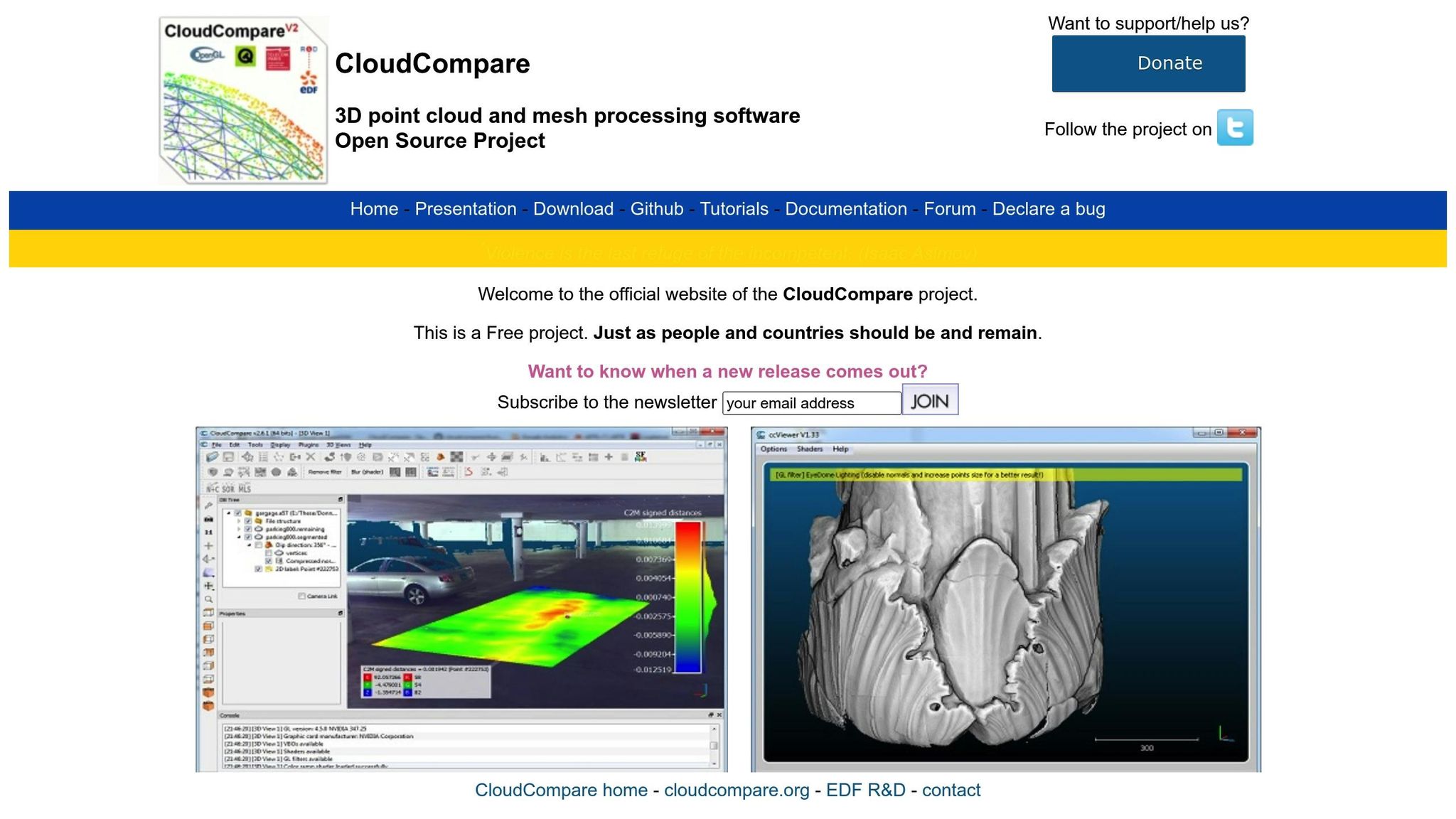
Point Cloud Data: Noise and Outlier Issues
The accuracy of a BIM model heavily depends on the quality of the point cloud data. Tackling noise and outlier problems is a key step in ensuring clean and reliable data for BIM workflows.
Common Sources of Noise
Noise in point cloud data typically falls into three main categories:
-
Scanner Issues
Problems like edge noise, registration errors, and sensor drift can arise from the scanner itself. Extended scanning sessions may also lead to calibration drift. -
Environmental Conditions
Factors such as dust, rain, or fog can interfere with data collection. Reflective or transparent surfaces may distort results, while vibrations from nearby construction or traffic can introduce inaccuracies. -
Operational Challenges
Movement of the scanner or subject during data capture can lead to inconsistencies. Uneven point density across surfaces and limitations in scanner positioning also contribute to noise.
Impact on Model Quality
Low-quality point cloud data can cause several problems during BIM modeling, including:
- Dimensional inaccuracies that compromise the model’s reliability
- Increased time and effort required for data cleanup
- Extended project timelines, higher labor costs, and reduced confidence in the final model
These challenges are particularly concerning for precision-focused tasks, such as MEP modeling, where even small measurement errors can have a significant impact. In the following section, we’ll discuss effective strategies to address these issues.
Point Cloud Data Cleaning Process
Systematically clean point cloud data to create precise BIM models.
Initial Data Preparation
Start by organizing the data before diving into detailed cleaning. Here’s what to do:
- Assess scan coverage and look for any gaps.
- Divide the data into segments, such as by floors, wings, or key features.
- Remove obvious outliers.
In areas with less complexity, reduce point density while keeping intricate details intact. Once this is done, proceed with structured noise removal for further refinement.
Noise Removal Steps
-
Statistical Outlier Removal
Use statistical methods to filter out points that fall outside 2 standard deviations, clusters with unusual densities, and isolated points. -
Radius-Based Filtering
- Set radius thresholds according to the scanner’s specifications.
- Eliminate redundant points in overlapping scans.
- Ensure point density is consistent across surfaces with similar characteristics.
-
Region Growth Analysis
- Group points based on surface continuity.
- Preserve edges in architectural details.
- Remove stray points floating between solid surfaces.
For areas where automated techniques fall short, manual cleanup can address any remaining uncertainties.
Manual Clean-Up Methods
Manual intervention is essential for fine-tuning tricky areas. Focus on:
- Intricate geometric features.
- Zones requiring a high level of detail.
- Areas where automated cleaning left unresolved issues.
- Critical measurement points essential for BIM modeling.
Software Tools for Cleaning
Specialized software is key to efficient point cloud cleaning. Here’s a quick comparison:
| Software Tool | Key Features | Ideal For |
|---|---|---|
| Autodesk ReCap | Registration refinement, Noise filtering | Initial cleanup and organization |
| CloudCompare | Statistical analysis, Segmentation | Detailed noise removal |
| Cyclone Register | Automated registration, Edge detection | Managing large datasets |
| InfraWorks | Context awareness, Feature extraction | Infrastructure projects |
Keep settings consistent across similar scans to ensure uniformity. Perform regular quality checks throughout the cleaning process to catch issues early.
A properly cleaned dataset lays the groundwork for seamless integration into BIM modeling.
sbb-itb-0af4724
Preparing Clean Data for BIM Use
To integrate point cloud data into BIM effectively, it’s important to organize and structure the data properly. This ensures smoother application and accurate model creation.
Point Data Organization
Sort the cleaned point cloud data based on building elements:
- Structural Components: Separate points related to columns, beams, and load-bearing walls.
- Architectural Elements: Group points for non-structural walls, windows, doors, and decorative trim.
- MEP Systems: Isolate points representing ductwork, piping, and electrical conduits.
- Site Features: Organize exterior elements like grade changes and hardscaping.
Use a consistent coordinate system to align all data. Once organized, convert the point data into usable 3D surfaces.
Creating 3D Surfaces
Transform point clusters into 3D surfaces using specific methods tailored to surface types:
| Surface Type | Creation Method | Best For |
|---|---|---|
| Planar Surfaces | RANSAC algorithm | Walls, floors, and ceilings |
| Complex Curves | NURBS fitting | Ornamental details and curved walls |
| Mesh Models | Triangulation | Irregular surfaces and terrain |
| Primitive Shapes | Best-fit | Columns, beams, and pipes |
For high-detail areas, maintain a density of 1 point per 0.25 inches. On flat surfaces, 1 point per inch is sufficient.
BIM Software Export Steps
After organizing and modeling the data, follow these steps to export files for BIM platforms:
1. Format Selection
Pick the right export format based on your BIM software:
2. Optimize Data
- Compress large datasets to manageable sizes.
- Remove duplicate points to streamline files.
- Verify units and scale settings to ensure accuracy.
3. Quality Verification
Run quality checks to confirm:
- Proper surface normal orientation.
- Accurate point cloud registration.
- Consistent geometry.
- File integrity.
Keep file sizes under 2GB per model section for better performance. For larger projects, divide the point cloud into logical parts, such as floors or building wings.
BIM Heroes simplifies the conversion of complex point cloud data into precise BIM models, ensuring they align accurately with real-world conditions while optimizing files for use across various BIM platforms.
Data Cleaning Tips and Methods
Manual vs. Automatic Cleaning
Choose your cleaning method based on the complexity of the project and the quality of the data.
| Cleaning Method | Best For | Limitations |
|---|---|---|
| Automatic | Large datasets with uniform geometry | Can overlook finer details |
| Semi-automatic | Medium-sized datasets with mixed geometry | Requires periodic review |
| Manual | Complex architectural features or heritage sites | Time-consuming and more expensive |
A blended approach often works best. Use automatic cleaning for straightforward, open areas and manual cleaning for intricate or detailed sections.
Tip: Check earlier sections for step-by-step instructions. This section focuses on selecting the right combination of methods.
Quality Check Methods
After applying cleaning techniques, ensure the data is accurate and reliable with structured quality checks.
-
Density Analysis
- Confirm point spacing is no more than 0.25 inches in detailed areas.
- Identify and address gaps over 1 inch in continuous surfaces.
- Ensure density is consistent across similar elements.
-
Geometric Validation
- Compare the cleaned data to the original scans.
- Check that walls and floors are properly aligned at right angles.
- Validate edges for precision.
-
Registration Accuracy
- Review overlapping areas between scans.
- Verify the alignment of control points.
- Confirm the coordinate system is correctly aligned.
Processing Large Datasets
Once data quality is verified, tackle large datasets with smart processing techniques.
- Segmentation Strategy: Break the data into manageable sections, such as floors, wings, or interior and exterior areas, to reduce file sizes and processing demands.
- Resource Optimization: Adjust system settings for better performance:
- Allocate 75% of available RAM.
- Enable multi-threading.
- Use SSDs for temporary storage.
- Batch Processing: Schedule cleaning tasks during off-peak hours. Use batch operations and parallel processing for different building sections, incorporating automated quality checks.
For datasets exceeding 10GB, process the data in phases and back up regularly to avoid loss. Monitor resource usage to prevent bottlenecks and ensure consistent cleaning across all parts of the dataset.
BIM Heroes uses specialized workflows to combine automated tools with manual precision. This approach ensures that cleaned data meets project requirements without compromising on efficiency.
Conclusion
Cleaning point cloud data is essential for producing precise BIM models. The quality of the cleaned data directly impacts the success of any point cloud to BIM project. Using proper methods and maintaining strict quality control can save time during modeling and improve accuracy.
The process requires a mix of automation and manual work. Automation is ideal for handling straightforward areas, while manual adjustments ensure complex details are preserved.
Ongoing quality checks during cleaning help maintain data accuracy, and breaking down large datasets into smaller segments makes the process more efficient.
Every step in the cleaning process builds on the previous one. Beyond just removing noise, cleaning prepares the data for dependable BIM models. Investing time in this phase leads to more accurate as-built documentation and reduces the need for corrections later.
Combining advanced automation tools with expert supervision ensures better data quality and more reliable models over time.
BIM Heroes Point Cloud Services

BIM Heroes specializes in cleaning and converting point cloud data, offering more than just processing – they provide ongoing support throughout the BIM integration process. Their team combines technical skills with standardized workflows to ensure efficient and accurate results, reflected in every step of their well-organized service approach.
Handling complex point clouds requires both technical know-how and powerful computing resources. BIM Heroes’ experts, equipped with advanced workstations and trained in the latest tools and U.S. building codes, deliver precise and timely data conversions.
Here’s how their structured process works:
- Pre-assessment and strategy planning
- Automated removal of noise and outliers using specialized tools
- Manual review and refinement of the cleaned data
- Quality checks aligned with U.S. standards
- Export optimized for compatibility with popular BIM platforms
"BIM Heroes were able to assist our Architectural Team on a range of different projects – excelling in their communication, speed, and overall quality of deliverable. Would happily recommend them." – Director of Architecture, Home Builder in New York
They offer flexible engagement models to suit various project requirements:
| Service Model | Best For | Key Advantages |
|---|---|---|
| Dedicated Team | Long-term projects | Full-time experts, consistent workflow |
| Fixed Price | Defined project scope | Agreed deliverables, predictable costs |
| Hourly | Dynamic needs | Pay-as-you-go flexibility |
All work is carried out under strict confidentiality agreements to protect client data. Regular progress updates and responsive communication ensure that specific needs are addressed promptly.
"BIM Heroes have done a great job on our projects. Their communication is great and I can always count on them to follow through with what they commit to. Would recommend them to anyone looking for a BIM partner." – Residential Permit firm in Arizona, Owner