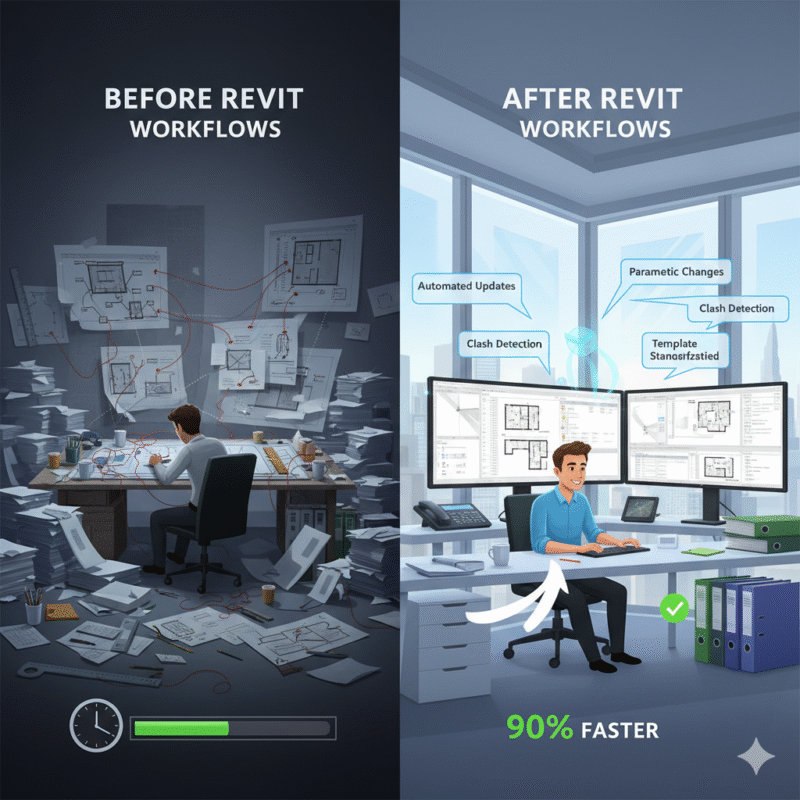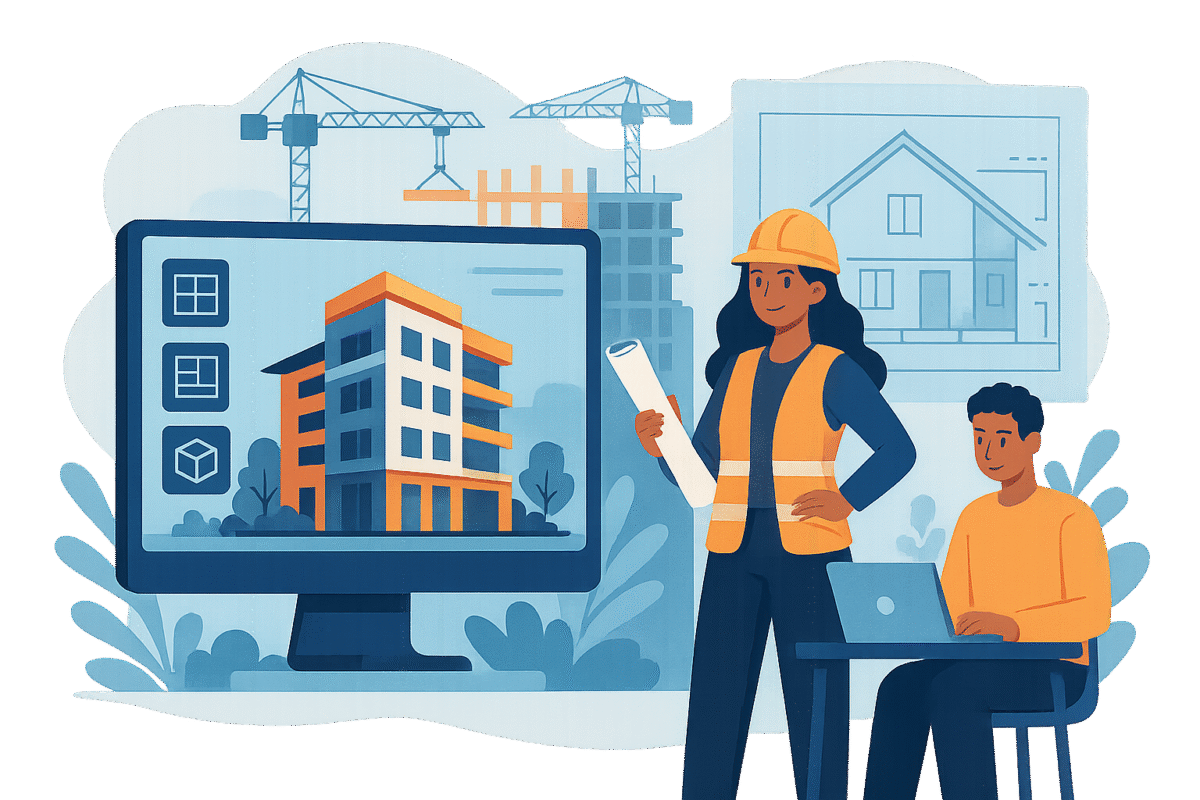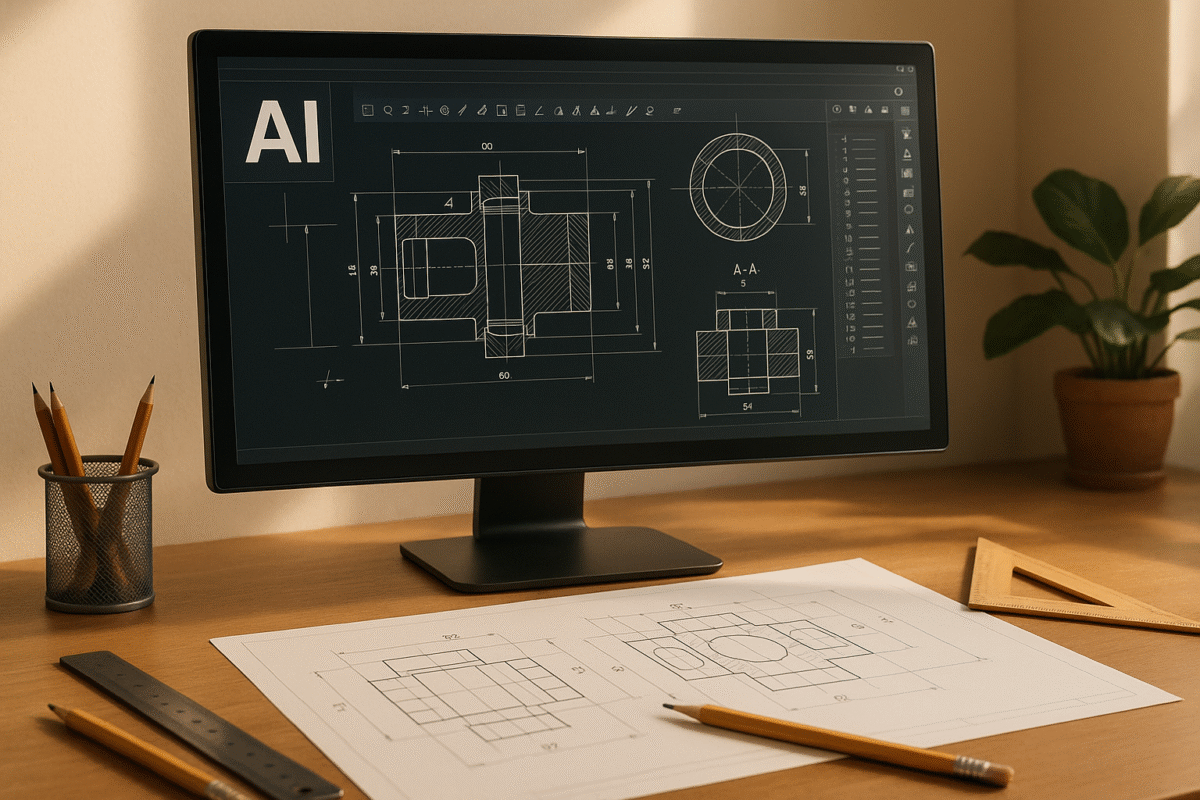Checklist: Is Your Drafting Workflow Costing You Money?
Checklist: Is Your Drafting Workflow Costing You Money?
Inefficient drafting workflows can drain your profits without you realizing it. Outdated software, repetitive tasks, and poor communication lead to delays, errors, and unnecessary expenses. Here’s how to fix it:
- Update your tools: Old software causes compatibility issues, crashes, and lacks automation, slowing your team down.
- Improve communication: Ensure everyone uses the same BIM platform and version to avoid misalignment.
- Eliminate repetitive tasks: Use automation, templates, and libraries to save time and reduce errors.
- Outsource strategically: Offload routine or complex tasks during busy periods to free up your team.
- Set clear standards: Consistent documentation prevents costly rework, delays, and compliance issues.
- Perform quality checks: Regular reviews catch problems early, saving time and money.
Tips to Streamline Your CAD Workflow
Check Your Drafting Software: Are Old Tools Slowing You Down?
Your drafting software should make your work easier, not harder. If your tools are outdated, they could be dragging down project timelines and putting unnecessary strain on your resources.
Warning Signs Your Tools Are Outdated
One of the clearest indicators is file compatibility problems. If your team frequently struggles to open files from clients or runs into issues sharing work with other firms, your software might be falling behind. Modern projects demand smooth file sharing across platforms and software versions.
Another sign is the absence of automation features. If your team is stuck doing repetitive tasks like pattern tracing or data entry manually, it’s a red flag. Many modern tools now include AI-driven design features and automatic pattern nesting to save time and boost efficiency.
Slow performance and crashes are especially noticeable during complex tasks like creating electrical schematics, advanced 3D models, or using cloud-based collaboration tools. If your software lags, freezes, or takes forever to load during critical moments, it’s likely past its prime and cutting into productivity.
Finally, older software often lacks specialized tools that are essential for today’s projects. This limitation can make it harder to meet the unique demands of your work.
How Outdated Software Costs You Money
Using old tools doesn’t just slow things down – it can also hit your bottom line. Compatibility issues lead to inefficient workarounds, while manual processes take up time and increase the chance of errors. These inefficiencies can cause project delays, strain client relationships, and ultimately cost you more in the long run.
Why Upgrading Your Tools Is Worth It
Modern drafting software brings major advantages in performance, collaboration, and functionality. For example, today’s CAD and BIM tools offer cloud connectivity, regular updates, and features that streamline workflows. Enhanced automation and AI-driven capabilities can minimize manual tasks, while cloud-based tools enable real-time collaboration, instant updates, and automatic version control.
When evaluating your current tools, think about the total cost of ownership. This includes not just the upfront price but also the hidden costs of lost time and productivity caused by outdated processes. What might seem like a “cheaper” option now could end up being far more expensive over time.
Upgrading your software doesn’t just improve efficiency – it ensures your team is prepared to tackle the demands of modern projects. Up next, we’ll explore how better team communication can help you cut costs even further.
Fix Team Communication: Better BIM Integration Saves Money
Getting your team on the same page with BIM tools is the foundation of effective collaboration. The key? Making sure everyone is working with the same BIM platform and version. This simple step can prevent compatibility headaches and keep your project running smoothly.
Here’s a quick checklist to help ensure your team is aligned:
BIM Integration Checklist
- Software Version Check: Confirm that all team members are using the approved and updated version of the BIM software. This ensures everyone is working from a consistent and reliable source of information.
sbb-itb-0af4724
Cut Wasted Time: Stop Doing the Same Work Twice
Repetitive tasks can quietly eat into your profits when your team spends hours recreating details, re-entering data, or juggling information across multiple platforms. These inefficiencies not only waste time but also inflate project costs. The solution? Pinpoint where the redundancy happens and put systems in place to eliminate it. By tackling these repetitive tasks head-on, you can save time, cut costs, and increase efficiency.
Find Tasks You’re Repeating Unnecessarily
The first step in solving the problem is recognizing it. Every time you repeat a task, it adds to your project expenses. For instance, manual data entry and recreating standard details are common culprits. Typing the same information into multiple platforms or redrawing commonly used elements wastes resources that could be better spent elsewhere.
Another example is manual coordinate verification, which can be time-consuming compared to automated solutions. Similarly, converting files between formats can take hours, especially when team members need to reformat drawings to meet client specifications.
Design changes can also create inefficiencies. When updates require you to adjust the same data across drawings, schedules, and reports manually, it not only wastes time but also increases the risk of errors.
Use Automation and Standards to Save Time
Automation and standardization are your best allies in cutting down on repetitive tasks. Here’s how they can help:
- Standard detail libraries: Instead of redrawing common elements like wall sections or connection details, create a library of reusable components. These libraries can include parametric elements that adapt to specific project needs, saving time and ensuring consistency.
- Templates: Pre-configured templates with set layers, text styles, dimension standards, and title blocks let your team dive straight into productive work without spending hours on setup.
- Automated scheduling: Modern BIM tools can generate schedules for doors, windows, and finishes directly from your model. These schedules update automatically when changes are made, eliminating manual updates and reducing errors.
- Batch processing: Automate repetitive tasks like file conversions and batch printing. Instead of handling files one by one, batch processing can handle multiple operations simultaneously, often during off-hours, freeing up your team for more valuable work.
When Outsourcing Makes Sense
Sometimes automation can only take you so far. That’s where outsourcing comes in. It’s a smart way to handle bottlenecks while maintaining quality. Here are some areas where outsourcing can make a difference:
- Routine documentation tasks: Jobs like creating construction details, updating as-built drawings, or converting old CAD files are perfect for outsourcing. These tasks require technical skills but don’t necessarily need your senior team’s involvement.
- Specialized modeling work: Outsourcing complex tasks like MEP coordination, structural modeling, or intricate facade details to specialists can save time. These experts often have refined workflows and deep expertise in specific areas.
- Peak capacity management: During busy periods, outsourcing can help you avoid overloading your team or hiring temporary staff. Routine tasks can be handed off to external teams, allowing your core staff to focus on design and client-facing work.
For example, BIM Heroes offers flexible options like dedicated teams, fixed-price contracts, and hourly services. This allows firms to scale their capacity without the long-term commitment of hiring additional staff, making it especially useful during workflow surges.
The secret to effective outsourcing lies in clear communication and standardized deliverables. When external teams align with your BIM standards and protocols, the transition becomes seamless. By combining in-house automation with well-managed outsourcing, you can reduce overhead, keep projects on track, and improve profitability.
Set Standards and Check Quality
When clear standards are missing, mistakes become inevitable – and expensive. Inconsistent documentation leads to rework, delays, and compliance headaches, all of which can drain your resources. Fixing this isn’t rocket science, but it does require discipline and a structured approach.
Standards Checklist for Your Projects
To avoid chaos, your documentation process needs solid standards. Start with drawing templates. These should reflect your firm’s branding while meeting industry norms. Consistency in text styles, dimension formats, and line weights ensures a polished and professional look across all projects.
Pay close attention to your detail libraries, as they’re often a breeding ground for inconsistencies. Standardize connection details, wall sections, and typical assemblies. Every detail should include precise annotations, material specifications, and reference numbers. A well-maintained library saves time and ensures uniformity by eliminating the need for team members to create details from scratch.
Don’t overlook file naming conventions. While they might seem minor, they’re essential for keeping your projects organized. Establish clear rules that include project codes, discipline identifiers, and version numbers. This prevents confusion over outdated files and ensures everyone works from the latest version.
Your BIM execution plans should lay out modeling standards, level of development requirements, and coordination protocols. Define how different disciplines will share information, specify software versions, and outline clash detection procedures. These plans are your roadmap for maintaining consistency throughout the project.
Without these standards, errors multiply – and so do the costs.
Costs of Inconsistent Work
When documentation is inconsistent, the ripple effects are costly. Rework costs are the most obvious. If drawings don’t align with specifications or details contradict each other, construction teams hit pause and demand clarification. This delays progress, triggers change orders, and can lead to liability issues – each incident potentially costing thousands of dollars.
Compliance issues are another headache. If your documentation doesn’t meet building codes or client requirements, permit applications can be rejected. This forces you to revise and resubmit, adding weeks to your timeline and requiring additional consultant input. Beyond the extra hours, the delays can push back project starts and even invoke penalty clauses.
Then there are communication breakdowns. When team members struggle to locate or interpret project information, time is wasted. Imagine an engineer spending 30 minutes hunting for a detail – now multiply that across your team and projects. Those lost hours add up fast.
Finally, client relationships take a hit. Confusion or delays caused by inconsistent work erode trust. Clients may hesitate to award future projects, and the long-term damage to your reputation often outweighs the immediate financial losses.
Systematic quality reviews can help you avoid these pitfalls.
Set Up Regular Quality Reviews
Quality control should be baked into your workflow – not treated as an afterthought. Phase-end reviews are a great starting point. Conduct these at major milestones, such as the completion of schematic design, design development, and construction documents. Addressing issues at these stages prevents them from snowballing into costly problems.
Structured peer reviews are also invaluable. Assign specific team members to focus on different aspects of the work. For example, one person can check dimensions, another can review specification coordination, and a third can verify code compliance. This approach ensures thorough coverage without overwhelming any single reviewer.
Weekly model coordination sessions during active design phases can catch problems before they escalate. Use these sessions to run clash detection, confirm that everyone is working with the latest information, and correct any deviations from modeling standards. Regular coordination minimizes major conflicts later on.
Documentation audits provide insights into recurring issues. Track common errors, identify team members who might need additional training, and pinpoint areas where your standards could be clearer. This data helps you refine your processes and reduce repeat mistakes.
Finally, establish quality metrics to measure your progress. Track things like the number of RFIs per project, the number of revision cycles for permit approvals, and client satisfaction scores. These metrics can highlight the value of your quality control efforts and reveal areas needing improvement.
The secret to effective quality control? Make it routine. When quality checks are a standard part of your process, they catch issues early – when they’re easier and cheaper to fix. This proactive approach not only protects your profits but also strengthens your reputation for delivering reliable, high-quality work.
Take Action: Make Your Drafting Workflows Cost Less
Turn workflow audits into a regular habit for your business. By reviewing your processes every few months, you can spot inefficiencies before they turn into major expenses. Start by evaluating areas like software performance, team communication, and quality control. Then, measure your current performance to establish a clear baseline.
Track specifics like how long tasks take, the number of revision cycles, and the cost of rework. These benchmarks give you a solid foundation to measure progress and justify investing in better tools or updated processes.
Once you’ve completed an audit, use the findings to make smarter decisions about resource allocation. Focus on fixing the most pressing workflow issues first – these changes often deliver immediate results. Keep an eye on measurable improvements, like fewer revisions or smoother processes, to guide your next steps.
For even greater efficiency, consider teaming up with experienced BIM Heroes professionals. They can handle CAD documentation, 3D modeling, and BIM consulting, freeing up your team to concentrate on design and client relationships. Outsourcing these technical tasks can help you save money while maintaining high-quality results.
Small, consistent improvements in your workflows can give you a competitive edge, protect your profit margins, and strengthen your reputation.
FAQs
How do I know if my drafting software is outdated and costing me money?
Outdated drafting software can quietly chip away at your efficiency and budget. Watch for warning signs like frequent manual corrections, persistent drafting errors, or delays caused by the lack of real-time updates. These seemingly small issues can snowball into higher labor costs, missed project deadlines, and costly rework.
Another major concern is limited compatibility with modern BIM tools. Tools like these are critical for automating tasks such as clash detection and design updates. If your current software struggles to integrate with these systems, it’s likely slowing down your operations.
Switching to advanced software with built-in BIM features, such as Revit or AutoCAD, can simplify workflows, minimize mistakes, and ultimately save both time and money. Regularly assessing your tools is a smart way to keep your business running smoothly and ahead of the competition.
How can I automate repetitive tasks in my drafting workflow to save time and reduce costs?
Automating repetitive tasks in your drafting workflow can make a huge difference in both time and cost savings. Tools like Dynamo or Python are great for automating tasks such as creating design variations, managing data, or generating drawings. These scripting tools handle repetitive operations with speed and precision, giving you more time to focus on complex and creative work.
Drafting software like AutoCAD also comes with built-in automation features like macros. Macros let you record repetitive actions and reuse them, cutting down on manual effort and streamlining your workflow. On top of that, integrating specialized automation tools can help further optimize your processes while reducing the chances of errors. By embracing these strategies, you can boost your productivity and dedicate more energy to higher-priority tasks.
When should you consider outsourcing drafting tasks, and how does it help save money?
Outsourcing drafting tasks can be a practical way to reduce expenses and streamline operations. By outsourcing, you can avoid costs tied to salaries, benefits, and continuous training for in-house staff, often achieving savings between 30% and 78%. This approach is particularly helpful for firms dealing with fluctuating workloads or tasks that demand specialized skills.
Beyond saving money, outsourcing offers other advantages. It can accelerate project timelines, provide access to experienced professionals, and free up your in-house team to focus on core design responsibilities. This strategy not only helps you handle more projects and meet deadlines efficiently but also boosts overall profitability.