Mastering Revit to PDF Batch Printing with Different Formats
Printing your Revit designs is an essential part of the architectural workflow. In this comprehensive guide, we explore how to efficiently batch print your Revit projects into various formats. From standard PDFs to customized settings, we cover the techniques that will save you time and ensure your documents are ready for sharing and presenting.
Simplifying Printing in Revit
Why Efficient Printing Matters in Architectural Design
Efficient printing is crucial for architectural professionals. It ensures that your designs are well-documented, easy to share, and ready for presentation. We discuss the importance of mastering the art of printing within Revit.
Navigating Revit’s Printing Options
Revit provides a range of printing options. We break down these options and help you understand how to choose the best settings for your specific printing needs.
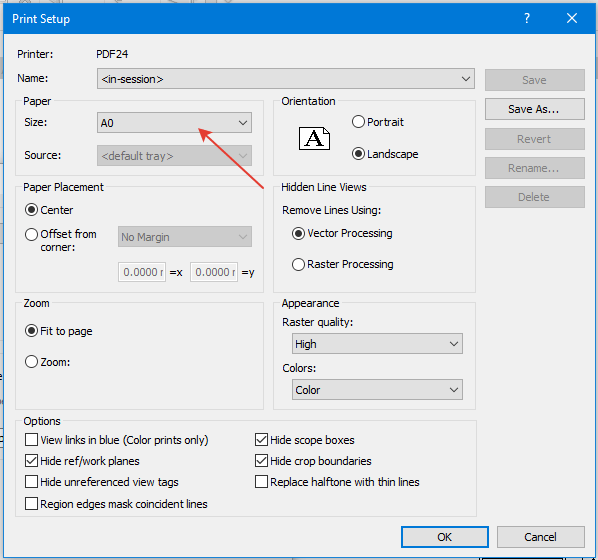
Printing to PDF in Revit
Printing to Standard PDF Formats
Learn how to print your Revit projects into standard PDF formats. We guide you through the steps to create high-quality PDFs that are easily shareable and widely accessible.
Customizing PDF Output
Discover how to customize your PDF outputs in Revit. We delve into the settings that allow you to control the appearance and quality of your PDF documents.
Batch Printing Techniques
What is Batch Printing in Revit?
Understand the concept of batch printing in Revit and why it’s a time-saving technique for architects and designers.
Step-by-Step Guide to Batch Printing
We provide a step-by-step tutorial on how to batch print your Revit projects. From selecting multiple views to choosing output formats, we cover the entire process.
Printing in Different Formats
Beyond PDF: Exploring Other Output Formats
Learn how to diversify your printing options in Revit. We discuss formats such as DWF, DWG, and image files, and explain when to use them.
Customizing Settings for Different Formats
Each format has unique settings that can be adjusted. We guide you through the customization of settings to meet your project’s requirements.

