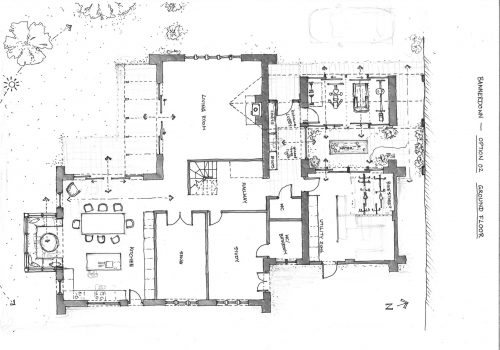In the realm of architectural design and drafting, two software giants stand out: Revit and AutoCAD. While both are Autodesk products, they cater to different aspects of the design process. In this comprehensive guide, we explore the distinctions, use cases, and how to select the right tool to elevate your architectural projects.
Understanding Revit: The Power of Building Information Modeling (BIM)
Embracing Building Information Modeling (BIM) with Revit
Revit is a BIM-focused software that revolutionizes architectural design. It enables the creation of intelligent 3D models that store data for every component, fostering a collaborative and data-driven approach to building design.
Key Features of Revit
We delve into Revit’s core features, such as parametric modeling, family creation, and cloud collaboration. These features enhance design accuracy, facilitate better collaboration, and streamline the architectural workflow.
AutoCAD Unveiled: The Versatility of Computer-Aided Design (CAD)
The Legacy of AutoCAD
AutoCAD is synonymous with computer-aided design. It has a long-standing legacy in the architectural field for 2D drafting and 3D modeling. We explore how AutoCAD continues to be an industry standard.
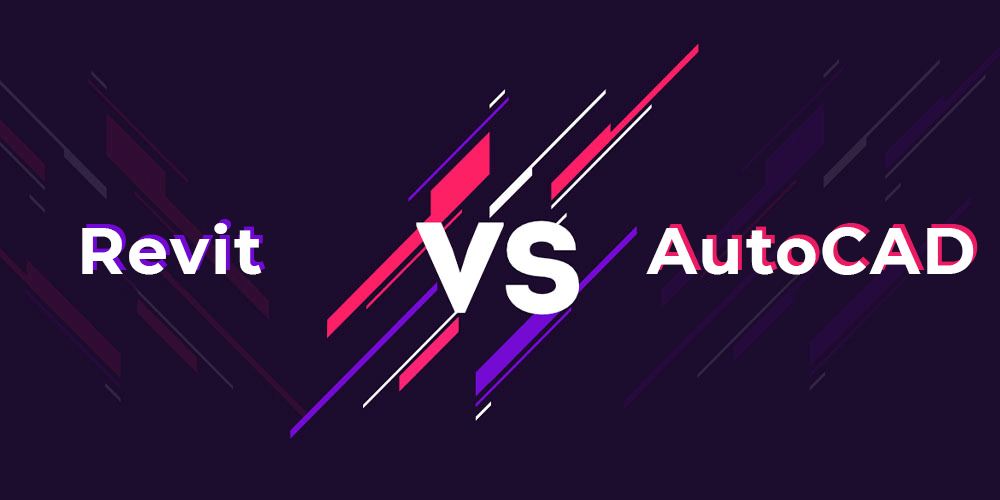
AutoCAD’s Versatile Capabilities
AutoCAD’s strengths lie in its versatility. We discuss its extensive tools for 2D drafting, annotation, and 3D modeling, making it adaptable to various design requirements.
Head-to-Head: Revit vs AutoCAD
The Design Approach: BIM vs CAD
We compare the fundamental design philosophies of Revit and AutoCAD. While Revit is BIM-centric, emphasizing a holistic, data-driven approach, AutoCAD is CAD-focused, allowing precise control over individual elements.
Project Complexity and Scale
Dive into how project complexity and scale influence the choice between Revit and AutoCAD. Larger, more complex projects often benefit from Revit’s BIM capabilities, while smaller projects may thrive with AutoCAD’s drafting precision.
Collaboration and Integration
In this section, we discuss how both software options cater to collaborative work environments. Revit’s centralized model ensures real-time collaboration, while AutoCAD’s compatibility with cloud-based solutions enables efficient teamwork.
Making the Choice: Which One is Right for You?
The New Age Architect: Benefits of Learning Both
For aspiring architects and professionals, becoming proficient in both Revit and AutoCAD can offer a competitive edge. We explore the advantages of mastering both tools.
Your Project, Your Choice
Ultimately, the choice between Revit and AutoCAD depends on your project’s unique demands, your team’s expertise, and your personal preferences. We provide guidance on evaluating these factors to make an informed decision.
FAQs: Revit vs AutoCAD
In Conclusion
Revit and AutoCAD stand as architectural powerhouses, each with its unique strengths. The decision between them isn’t about which is better; it’s about understanding your project needs, the skills of your team, and your personal preferences. Whether you choose one or both, these Autodesk tools are essential components of your architectural arsenal.