Mastering Dynamo Scripts for Revit: Empower Your BIM Workflows
Dynamo scripts for Revit have emerged as a game-changer in the world of architectural design and drafting. These powerful tools allow architects and designers to automate repetitive tasks, create complex parametric designs, and enhance overall project efficiency. In this comprehensive guide, we’ll delve into the art of mastering Dynamo scripts for Revit, uncovering how they can transform your architectural projects.
The Power of Dynamo: Transforming Revit Workflows
Automating Repetitive Tasks
One of Dynamo’s primary strengths is its ability to automate tedious and repetitive tasks in Revit. These tasks could include generating complex geometries, duplicating elements across a project, or modifying numerous parameters simultaneously. With Dynamo, architects can dramatically reduce time spent on monotonous tasks and redirect their efforts towards more creative and strategic aspects of design.
Parametric Design: Beyond Static Models
Dynamo is a parametric design tool. This means that it enables architects to create designs that are responsive to changes. For example, you can adjust a single parameter, and Dynamo will automatically update the entire design accordingly. This is particularly valuable when dealing with complex and dynamic architectural structures or systems.
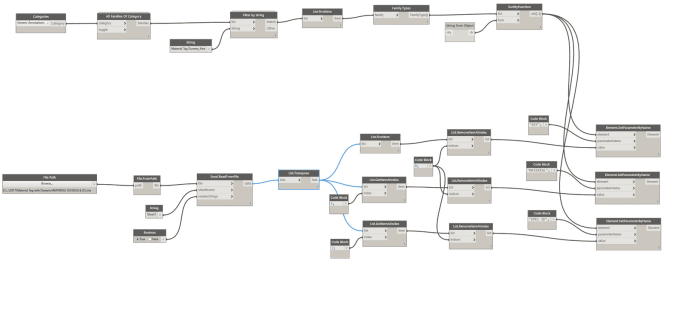
Developing Dynamo Proficiency
To unlock the true potential of Dynamo for Revit, it’s essential to develop proficiency. In this section, we’ll discuss strategies and learning resources that can help you master this powerful tool.
Learning Resources
Mastering Dynamo requires learning and practice. Online resources, including tutorials, documentation, and communities, can be immensely helpful in acquiring the necessary skills. In particular, the Dynamo website and forums provide a wealth of information and a supportive community of users.
Practice and Experimentation
One of the most effective ways to learn Dynamo is through hands-on practice. Start with simple scripts and gradually work your way up to more complex ones. Dynamo’s visual interface makes experimentation accessible to architects, even without extensive programming experience.
Common Use Cases for Dynamo in Architecture
Dynamo is highly versatile and applicable in various architectural scenarios. Here, we’ll discuss some common use cases, providing insights into how Dynamo can be integrated into your architectural projects.
Generative Design
Dynamo is a valuable tool for generative design, allowing architects to explore a wide range of design alternatives. By setting up parametric rules, Dynamo can create and evaluate numerous design options, helping architects discover innovative solutions.
Design Optimization
Dynamo aids in design optimization by running simulations, analyzing data, and offering insights into how design modifications impact performance. For example, it can help optimize daylighting or structural efficiency in a building.
Data Management
Dynamo excels in managing and manipulating data. It can automate data input, extraction, and manipulation tasks, reducing errors and enhancing data consistency within your Revit projects.

