Mastering 3D Modeling Software: Elevate Your Architectural Designs with Expert Tips
Architectural design has entered a new dimension with the power of 3D modeling software. Embracing tools like AutoCAD, SketchUp, or Revit can bring your visions to life in ways that traditional methods never could. In this guide, we’ll unravel a treasure trove of tips and tricks to help you harness the full potential of these popular 3D modeling tools.
Unveiling the Magic of 3D Modeling Software
The Advantages of 3D Modeling Software
- Visualization Power: 3D modeling software allows you to visualize your architectural designs in three dimensions, providing a realistic preview of the final outcome.
- Enhanced Communication: Presenting 3D models to clients and stakeholders simplifies communication. They can grasp your design intent with greater clarity, reducing misunderstandings.
- Iterative Design: With 3D modeling, you can swiftly iterate and experiment with various design concepts, saving time and enhancing creativity.
- Precise Measurement: Accurate measurements and scale representations ensure that your designs are not only stunning but also structurally sound.
- Realistic Rendering: Many 3D modeling tools offer rendering capabilities, enabling you to create lifelike visualizations that showcase materials, lighting, and ambiance.
Tips for Mastering 3D Modeling Software
- Embrace Shortcuts and Hotkeys: Familiarize yourself with keyboard shortcuts for common actions. These shortcuts can significantly speed up your workflow and boost efficiency.
- Utilize Layers and Groups: Organize your model using layers or groups. This simplifies navigation, selection, and modification of specific elements within the design.
- Leverage Plugins and Extensions: Many 3D modeling tools offer plugins or extensions that enhance functionality. Explore these additions to customize your workflow and expand your capabilities.
- Learn Parametric Modeling: In tools like Revit, parametric modeling empowers you to create dynamic designs where changes to one element automatically update related elements.
- Practice Precision: Pay attention to measurements and dimensions. Accuracy is paramount in architectural design, and even slight deviations can impact the final outcome.
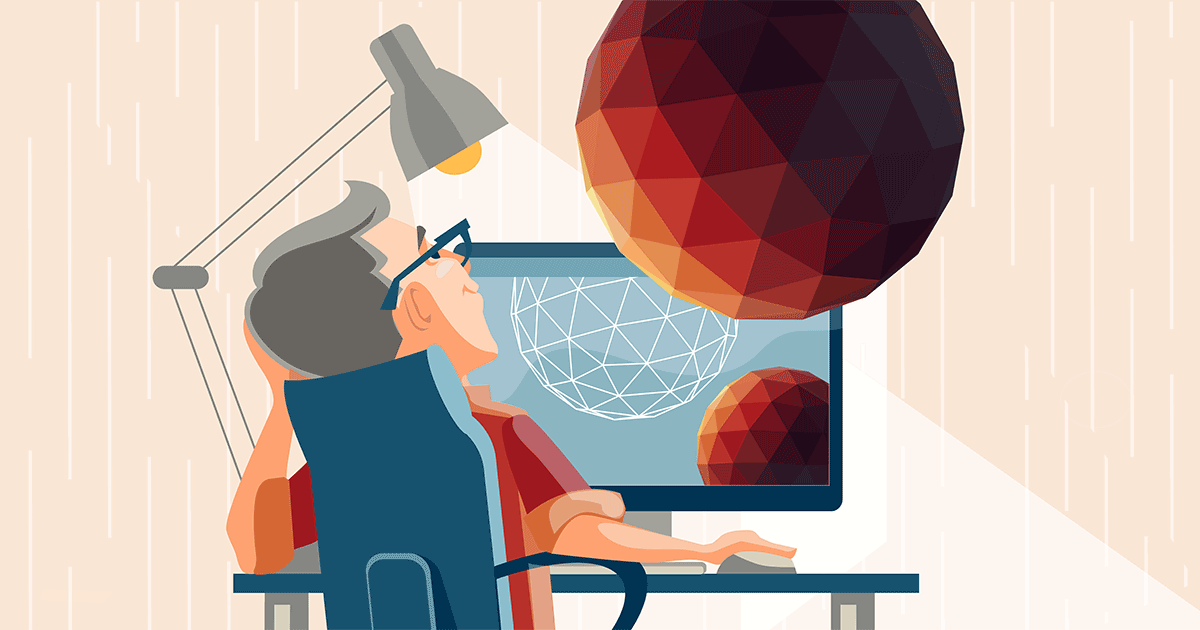
Navigating Common Challenges and Solutions
Overcoming Software Learning Curve
Challenge: Learning a new 3D modeling software can be overwhelming. Solution: Start with tutorials and online courses to gradually build your skills. Practice regularly and focus on mastering one tool before exploring others.
Managing Complex Designs
Challenge: Handling intricate and complex designs can lead to performance issues.
Solution: Divide your design into manageable components or layers. Utilize software features like hiding, freezing, or grouping to enhance performance.
Achieving Realistic Renderings
Challenge: Creating realistic renderings that match your design vision can be challenging.
Solution: Invest time in learning rendering techniques. Experiment with lighting, materials, and camera angles to achieve the desired visual effect.
Integrating Different Tools
Challenge: Integrating different 3D modeling tools in your workflow can cause compatibility issues.
Solution: Export and import models in standardized file formats like OBJ or FBX. Ensure proper scaling and alignment during the transfer.
Staying Updated with Software Updates
Challenge: Keeping up with software updates and new features can be time-consuming.
Solution: Subscribe to official newsletters or online forums related to the software. Regularly explore new features and updates to enhance your skills.
FAQs: Mastering 3D Modeling Software
In Conclusion
Mastering 3D modeling software is a transformative journey that empowers architects to bridge the gap between imagination and realization. By embracing these tools and implementing the tips and tricks outlined above, you can unlock a world of design possibilities and elevate your architectural creations to unprecedented heights. Whether you choose AutoCAD, SketchUp, Revit, or any other tool, your architectural visions are poised to come to life like never before.

