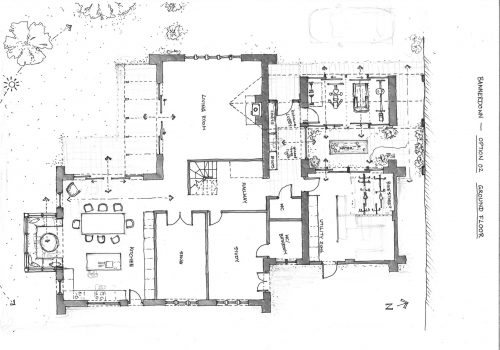Autodesk Revit is a premier Building Information Modeling (BIM) software that has transformed architectural design and construction. However, Mac users have often faced compatibility challenges. In this extensive guide, we delve into Autodesk Revit for Mac, understanding its options, features, and how Mac enthusiasts can harness its immense potential.
Autodesk Revit for Mac: A Comprehensive Overview
The Quest for Native Mac Compatibility
Mac users have long sought a native Autodesk Revit version for seamless operation. We explore the journey towards achieving native Mac compatibility and the status of Autodesk’s efforts in this regard.
Navigating the Windows Environment: Parallels Desktop
One popular approach to run Autodesk Revit on Mac is using virtualization solutions like Parallels Desktop. Discover the benefits and limitations of running Revit in a Windows environment on your Mac.
Official Autodesk Support for Mac Users
Autodesk recognizes the growing community of Mac users and provides official support for specific solutions. Learn about the Autodesk offerings that bridge the gap between Revit and macOS.

How to Make Autodesk Revit Work on Your Mac
Virtual Machines and Boot Camp
For Mac users willing to tread the virtual path, we explore using virtual machines like VMware Fusion and Apple’s Boot Camp to host Autodesk Revit. Discover the system requirements and feasibility of this approach.
Leveraging Remote Desktop Solutions
Remote desktop applications offer an intriguing method to access Autodesk Revit on a Windows machine from your Mac. Explore the benefits, potential pitfalls, and the user experience.
Embracing Cloud-Based BIM Platforms
Cloud-based BIM platforms are becoming integral in modern architectural workflows. Learn how these platforms, such as BIM 360, enable Mac users to collaborate seamlessly with Windows-based counterparts.
Native Alternatives for Mac Enthusiasts
ArchiCAD: A Dedicated BIM Solution for macOS
ArchiCAD is a native Mac BIM software that caters to architects and designers. Explore its features, capabilities, and how it stands as a compelling alternative to Autodesk Revit on macOS.
Exploring Mac-Compatible BIM Tools
Dive into a selection of other Mac-compatible BIM tools, including Vectorworks, and gain insights into how they offer architectural design options tailored to macOS users.
H2: FAQs: Autodesk Revit for Mac
In Conclusion
While Autodesk Revit primarily caters to Windows users, Mac enthusiasts can explore various avenues to harness its powerful BIM capabilities. Whether through virtualization solutions, remote desktop applications, or native Mac alternatives like ArchiCAD, Autodesk Revit’s potential on macOS is no longer limited. By understanding these options and bridging the compatibility gap, you can elevate your architectural design projects on your beloved Mac platform.